Difference between revisions of "Sysclk LWLA1016"
Uwe Hermann (talk | contribs) (Firmware instructions.) |
|||
| (7 intermediate revisions by 2 users not shown) | |||
| Line 1: | Line 1: | ||
[[File:Sysclk lwla1016.png| | {{Infobox logic analyzer | ||
| image = [[File:Sysclk lwla1016.png|180px]] | |||
| name = Sysclk LWLA1016 | |||
| status = supported | |||
| source_code_dir = sysclk-lwla | |||
| channels = 16/8 | |||
| samplerate = 100/200/250 MHz | |||
| samplerate_state = ? | |||
| triggers = only in 100MHz mode | |||
| voltages = ? | |||
| threshold = ? | |||
| memory = 512Kbit/channel, or 256Kbit/channel with RLE | |||
| compression = optional RLE | |||
| website = [http://item.taobao.com/item.htm?id=12821371102 taobao.com] | |||
}} | |||
The | The '''Sysclk LWLA1016''' is a USB-based, 16-channel logic analyzer with up to 100MHz sampling rate, or up to 250MHz with 8 channels. | ||
See [[Sysclk LWLA1016/Info]] for more details (such as '''lsusb - | Note that sigrok supports only the 100 MHz mode with 16 channels. Supporting the 200/250 MHz 8 channel modes is not worth the effort, since the device does not support triggers in these modes. A non-streaming device without triggers is pretty much useless for any real world application. | ||
See [[Sysclk LWLA1016/Info]] for more details (such as '''lsusb -v''' output) about the device. | |||
== Hardware == | == Hardware == | ||
| Line 13: | Line 29: | ||
<gallery> | <gallery> | ||
File:Sysclk lwla1016 front.jpg|<small>Device, front</small> | File:Sysclk lwla1016 front.jpg|<small>Device, front</small> | ||
File:Sysclk lwla1016 device back.jpg|<small>Device, back</small> | |||
File:Sysclk lwla1016 device open.jpg|<small>Device, open</small> | |||
File:Sysclk lwla1016 pcb top.jpg|<small>PCB, top</small> | |||
File:Sysclk lwla1016 pcb bottom.jpg|<small>PCB, bottom</small> | |||
File:Sysclk lwla1016 pcb cypress fx2.jpg|<small>Cypress FX2</small> | |||
File:Sysclk lwla1016 pcb issi 1.jpg|<small>ISSI 1</small> | |||
File:Sysclk lwla1016 pcb issi2.jpg|<small>ISSI 2</small> | |||
File:Sysclk lwla1016 pcb atmlh105.jpg|<small>ATMLH105</small> | |||
File:Sysclk lwla1016 stc 15f104e.jpg|<small>STC</small> | |||
File:Sysclk lwla1016 pcb ldo.jpg|<small>LDOs</small> | |||
File:Sysclk lwla1016 pcb input.jpg|<small>Input stage</small> | |||
File:Sysclk lwla1016 pcb crystal.jpg|<small>Crystal</small> | |||
</gallery> | </gallery> | ||
== Protocol == | == Protocol == | ||
Reverse engineering of the vendor's custom protocol is complete. See [[Sysclk LWLA1016/Protocol]] for the findings gathered. | |||
== Firmware == | |||
In order to use this device you'll have to place the correct firmware files into a directory where [[libsigrok]] is looking for them. See [[Firmware#Where_to_put_the_firmware_files]] for the OS-specific details. | |||
For the LWLA1016 we provide a [http://sigrok.org/gitweb/?p=sigrok-util.git;a=tree;f=firmware/sysclk-lwla script], which can extract them from the vendor software. | |||
First you'll need to install the (Windows) vendor software and grab a copy of its installation directory, e.g. '''C:\Program Files\LWLA1016''' (or similar, depends on where you installed). | |||
Then: | |||
<small> | |||
$ '''git clone git://sigrok.org/sigrok-util''' | |||
$ '''cd sigrok-util/firmware/sysclk-lwla''' | |||
$ '''./sigrok-fwextract-sysclk-lwla1016 LWLA1016''' | |||
[...] | |||
$ '''md5sum *.rbf''' | |||
9ea144768afdd3092712075c23eadca4 sysclk-lwla1016-100.rbf | |||
339d71ee799d3d3dbdcbcf1a00aa9f33 sysclk-lwla1016-100-ts.rbf | |||
77fe7158ee53dcbed3bf390ee753594f sysclk-lwla1016-200.rbf | |||
e5246f3c1b9e3a34b570af9d50e02cbf sysclk-lwla1016-200-ts.rbf | |||
d9f587c9f53d0706f25658bc5580e4f7 sysclk-lwla1016-250.rbf | |||
9d8c284bdbcfbad88aab9c2a79eb783d sysclk-lwla1016-250-ts.rbf | |||
</small> | |||
Finally, copy all the extracted '''*.rbf''' files to the [[Firmware#Where_to_put_the_firmware_files|directory where libsigrok will look for them]]. | |||
== Resources == | == Resources == | ||
| Line 25: | Line 79: | ||
[[Category:Device]] | [[Category:Device]] | ||
[[Category:Logic analyzer]] | [[Category:Logic analyzer]] | ||
[[Category: | [[Category:Supported]] | ||
Latest revision as of 19:01, 21 August 2016
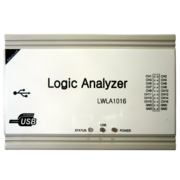 | |
| Status | supported |
|---|---|
| Source code | sysclk-lwla |
| Channels | 16/8 |
| Samplerate | 100/200/250 MHz |
| Samplerate (state) | ? |
| Triggers | only in 100MHz mode |
| Min/max voltage | ? |
| Threshold voltage | ? |
| Memory | 512Kbit/channel, or 256Kbit/channel with RLE |
| Compression | optional RLE |
| Website | taobao.com |
The Sysclk LWLA1016 is a USB-based, 16-channel logic analyzer with up to 100MHz sampling rate, or up to 250MHz with 8 channels.
Note that sigrok supports only the 100 MHz mode with 16 channels. Supporting the 200/250 MHz 8 channel modes is not worth the effort, since the device does not support triggers in these modes. A non-streaming device without triggers is pretty much useless for any real world application.
See Sysclk LWLA1016/Info for more details (such as lsusb -v output) about the device.
Hardware
TODO.
Photos
Protocol
Reverse engineering of the vendor's custom protocol is complete. See Sysclk LWLA1016/Protocol for the findings gathered.
Firmware
In order to use this device you'll have to place the correct firmware files into a directory where libsigrok is looking for them. See Firmware#Where_to_put_the_firmware_files for the OS-specific details.
For the LWLA1016 we provide a script, which can extract them from the vendor software.
First you'll need to install the (Windows) vendor software and grab a copy of its installation directory, e.g. C:\Program Files\LWLA1016 (or similar, depends on where you installed).
Then:
$ git clone git://sigrok.org/sigrok-util $ cd sigrok-util/firmware/sysclk-lwla $ ./sigrok-fwextract-sysclk-lwla1016 LWLA1016 [...] $ md5sum *.rbf 9ea144768afdd3092712075c23eadca4 sysclk-lwla1016-100.rbf 339d71ee799d3d3dbdcbcf1a00aa9f33 sysclk-lwla1016-100-ts.rbf 77fe7158ee53dcbed3bf390ee753594f sysclk-lwla1016-200.rbf e5246f3c1b9e3a34b570af9d50e02cbf sysclk-lwla1016-200-ts.rbf d9f587c9f53d0706f25658bc5580e4f7 sysclk-lwla1016-250.rbf 9d8c284bdbcfbad88aab9c2a79eb783d sysclk-lwla1016-250-ts.rbf
Finally, copy all the extracted *.rbf files to the directory where libsigrok will look for them.
Resources
TODO.












