Difference between revisions of "Kecheng KC-330B"
Jump to navigation
Jump to search
| (One intermediate revision by the same user not shown) | |||
| Line 2: | Line 2: | ||
| image = [[File:Kecheng KC-330B.png|180px]] | | image = [[File:Kecheng KC-330B.png|180px]] | ||
| name = Kecheng KC-330B | | name = Kecheng KC-330B | ||
| status = | | status = supported | ||
| source_code_dir = | | source_code_dir = kecheng-kc-330b | ||
| connectivity = USB | | connectivity = USB | ||
| measurement_range = 30dB - 130dB | | measurement_range = 30dB - 130dB | ||
| Line 186: | Line 186: | ||
[[Category:Device]] | [[Category:Device]] | ||
[[Category:Sound level meter]] | [[Category:Sound level meter]] | ||
[[Category: | [[Category:Supported]] | ||
Latest revision as of 01:49, 23 July 2014
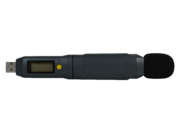 | |
| Status | supported |
|---|---|
| Source code | kecheng-kc-330b |
| Connectivity | USB |
| Measurement range (A) | 30dB - 130dB |
| Resolution | 0.1dB |
| Accuracy (94dB@1kHz) | 1.5dB |
| Frequency weighting | A, C |
| Time weighting | F, S |
The Kecheng KC-330B is a sound level meter and data logger with USB connectivity.
See Kecheng KC-330B/Info for more details (such as lsusb -vvv output) about the device.
Hardware
- Silicon Labs F320 8-bit MCU with USB interface
- 2 X SG Micro SGM8522 dual rail-to-rail op-amp, SGM8524 quad rail-to-rail op-amp
- Microchip 24LC512 64KB EEPROM
- Texas Instruments CD4053M triple 2-channel multiplexer
Photos
Protocol
The host sends commands to the device via endpoint 2, and receives responses via endpoint 1. A command consists of a single byte, with the MSB (bit 7) cleared, followed by any arguments to the command. The response from the device consists of at least one byte: the command, with the MSB set.
| Command | Response | Description | ||||||||||||||||||
|---|---|---|---|---|---|---|---|---|---|---|---|---|---|---|---|---|---|---|---|---|
| 0x01 | 0x81 | Configure device, 6 bytes payload: | ||||||||||||||||||
| ||||||||||||||||||||
| 0x02 | 0x82 | Identify, response payload is length byte + device model (ASCII) | ||||||||||||||||||
| 0x03 | 0x83 | Set date and time, 6 bytes payload: | ||||||||||||||||||
| ||||||||||||||||||||
| 0x04 | Check device status | |||||||||||||||||||
| 0x84 | Device is activated, i.e. logging to memory or live to PC ("log" on the display). | |||||||||||||||||||
| 0xa4 | Device is deactivated ("con" or "---" on the display). | |||||||||||||||||||
| 0x05 | 0x85 | Get stored measurement info, response has 8 bytes payload: | ||||||||||||||||||
| ||||||||||||||||||||
| 0x06 | 0x86 | Get stored start date/time. Response has 6 bytes payload, same format as 0x03 command. | ||||||||||||||||||
| 0x07 | 0x87 | Get stored measurements, 3 bytes payload: | ||||||||||||||||||
| ||||||||||||||||||||
| 0x08 | 0x88 | Get live measurement, response has 2 bytes payload: big-endian integer representing the dB value X 10 |



