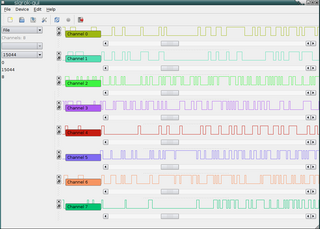Linux
This page describes how to build/install sigrok on Linux.
Distribution packages
There are no distribution packages, yet, but some are being worked on.
- Debian / Ubuntu: Uwe Hermann will create packages for Debian unstable (which will semi-automatically migrate to Ubuntu after a while).
- Fedora: See Linux/Fedora.
Building from source
Requirements
- git (for cloning the source code repository)
- gcc, g++, make, ...
- autoconf, automake, libtool, pkg-config
- libglib >= 2.0
- libusb >= 1.0.5
- libzip >= 0.8
- libftdi (optional, only required for some devices)
- libudev >= 151 (optional, only required for some devices)
- Python >= 2.5 (optional, only required for protocol decoders)
- Qt + Qt Creator >= 4.5 (optional, only required for building/editing the GUI)
Installing the build-dependencies
On most Linux distributions there are pre-built packages for the sigrok dependencies (if not, you have to build the packages from source). The installation using a package manager is usually pretty simple.
Debian/Ubuntu:
$ sudo apt-get install git-core gcc g++ make autoconf automake libtool pkg-config \ libglib2.0-dev libftdi-dev libudev-dev libusb-1.0-0-dev libzip-dev python-dev qtcreator qt4-designer qt4-dev-tools libqt4-dev
Fedora:
$ yum install gcc-c++ libtool glib2-devel libftdi-devel libusb1-devel libzip-devel qt-devel python-devel
Building
$ git clone git://sigrok.git.sourceforge.net/gitroot/sigrok/sigrok $ cd sigrok $ ./autogen.sh $ ./configure $ make $ sudo make install
Then, for building the GUI (Note: The GUI is not yet usable!):
$ cd gui $ qmake $ make
If you get warnings claiming potential symbol conflicts when running qmake, you are likely invoking qmake-qt4. Try running qmake-qt4 to force the correct version.
Pitfalls
If you get this error:
sigrok-cli: error while loading shared libraries: libsigrok.so.0: cannot open shared object file: No such file or directory
Then you have to rebuild the links to your shared libraries:
$ sudo ldconfig /usr/local/lib
Testing
Scan for devices:
$ sigrok-cli -D The following devices were found: ID Device 0 Zeroplus Logic Cube with 32 probes demo Demo device with 8 probes
Get 10 samples from device 0 (Zeroplus Logic Cube in this example):
$ sigrok-cli -d 0 --samples 10
See Command-line for further usage.