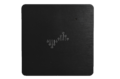DreamSourceLab DSLogic
 | |
| Status | supported |
|---|---|
| Source code | dreamsourcelab-dslogic |
| Channels | 1-16 |
| Samplerate | 400MHz(4ch), 200MHz(8ch), 100MHz(16ch) |
| Samplerate (state) | 50MHz |
| Triggers | high, low, rising, falling, edge, multi-stage triggers |
| Min/max voltage | -0.6V — 6V |
| Threshold voltage | configurable: 3.3V, 5V |
| Memory | 32MByte (2MByte/ch) |
| Compression | no |
| Price range | $60 - $70 |
| Website | dreamsourcelab.com |
The DreamSourceLab DSLogic is a 16-channel USB-based logic analyzer, with sampling rates up to 400MHz (when using only 4 channels).
See DreamSourceLab DSLogic/Info for more details (such as lsusb -v output) about the device.
Hardware
- Xilinx XC6SLX9 Spartan-6 FPGA (TQG144BIV13337)
- Micron MT48LC16M16A2P-6A 32MB SDRAM (IC SDRAM 256MBIT 167MHZ TSOP)
- Cypress CY7C68013A FX2 USB interface chip (IC MCU USB PERIPH HI SPD 56SSOP)
- Serial EEPROM 16Kbit U4: ATMLH348 16CM Y 3X3098, I2C/2Wire Serial EEPROM 16Kbit (2048x8) ATMEL AT24C16C
- ESD Protection U9,10,11,12,13,14 D234 ESD Protection CM1213A-04S7 TVS DIODE 3.3VWM 10VC SC746
- 1.2V 600mA LDO U32 SBPB 1.2V 600mA 2MHz Step Down DC-DC Converter LM3671MF-1.2/NOPB
- 3.3V 600mA LDO U31 SJEB 3.3V 600mA 2MHz Step Down DC-DC Converter LM3671MF-3.3/NOPB
Photos
Firmware
In order to use this device with libsigrok the vendor firmare and bitstream files (v0.97) are required.
Installing firmware files via a bash script
The easiest method to install those is to use the sigrok-fwextract-dreamsourcelab-dslogic script. It will download the correct files, rename them to the correct filenames as expected by libsigrok and install them.
Example usage:
$ PREFIX=$HOME/sr ./sigrok-fwextract-dreamsourcelab-dslogic
This will install the files into $HOME/sr/share/sigrok-fimware. Without PREFIX, the files will be installed into /usr/local/share/sigrok-firmware by default.
Installing firmware files manually
If you want to avoid using the script, you can manually download and rename the files as follows:
| Downloaded file | Rename to | MD5 sum |
|---|---|---|
| DSLogic | ||
| DSLogic50.bin | dreamsourcelab-dslogic-fpga-5v.fw | c3735b82e8b2b8310bec9c2c05ea8b47 |
| DSLogic33.bin | dreamsourcelab-dslogic-fpga-3v3.fw | 1599ee538d3ff99ddc014b0243cbf60d |
| DSLogic.fw | dreamsourcelab-dslogic-fx2.fw | 80db51aabc377cb215df2f213621355f |
| DScope | ||
| DSCope.bin | dreamsourcelab-dscope-fpga.fw | 80a64ccd9ce8ee71a7165a27dbb30ede |
| DSCope.fw | dreamsourcelab-dscope-fx2.fw | 4a2ab71e1ef726e2e65019f9d42a6e50 |
| DSLogic Pro | ||
| DSLogicPro.bin | dreamsourcelab-dslogic-pro-fpga.fw | 1adf30ff49522cf6944e67b19a8736ed |
| DSLogicPro.fw | dreamsourcelab-dslogic-pro-fx2.fw | 0555bf649719d11e714f159f2fdc5a57 |
| DSLogic Plus | ||
| DSLogicPlus.bin | dreamsourcelab-dslogic-plus-fpga.fw | 0ebc84bf40cf1f9c60998794bc3dba1f |
| DSLogicPlus.fw | dreamsourcelab-dslogic-plus-fx2.fw | 6f1805fcb5040498ae1b522a7defae5d |
| DSLogic Basic | ||
| DSLogicBasic.bin | dreamsourcelab-dslogic-basic-fpga.fw | 3d19924ab211967c2496681fce9e17ed |
| DSLogicBasic.fw | dreamsourcelab-dslogic-basic-fx2.fw | ab6f5788ce7228ab26933a3cda7abc7b |
You have to place the files into the sigrok-firmware sub-directory of where-ever you installed sigrok-cli or PulseView.
Example run
After firmware is correctly installed, you can see if it's worked like this:
sigrok-cli --driver=dreamsourcelab-dslogic -l 5 --scan
You should see the driver detected and uploading the firmware
sr: [00:00.014417] resource: Opened '/usr/local/share/sigrok-firmware/dreamsourcelab-dslogic-basic-fx2.fw'. sr: [00:00.014454] ezusb: Uploading firmware 'dreamsourcelab-dslogic-basic-fx2.fw'. sr: [00:00.014972] ezusb: Uploaded 4096 bytes. sr: [00:00.015481] ezusb: Uploaded 4024 bytes. sr: [00:00.015492] ezusb: Firmware upload done. sr: [00:00.015497] ezusb: setting CPU reset mode off... sr: [00:00.015606] hwdriver: Scan found 1 devices (dreamsourcelab-dslogic). The following devices were found: dreamsourcelab-dslogic - DreamSourceLab DSLogic Basic with 16 channels: 0 1 2 3 4 5 6 7 8 9 10 11 12 13 14 15 sr: [00:00.015691] hwdriver: Cleaning up all drivers.
Capabilities
Use --show to fetch the current available options
sigrok-cli --driver=dreamsourcelab-dslogic --show
This example shows how to use sigrok-cli to capture 1k samples at 500khz on channels 0 and 1, with voltage threshold of 2.5v
sigrok-cli -C 0,1 --driver=dreamsourcelab-dslogic -c "samplerate=500k:voltage_threshold=2.5-2.5" --samples 1k
This example shows continuous capture (requires the device config to include 'continuous=on')
sigrok-cli -c "samplerate=10k:voltage_threshold=2.5-2.5:continuous=on" --driver=dreamsourcelab-dslogic --continuous