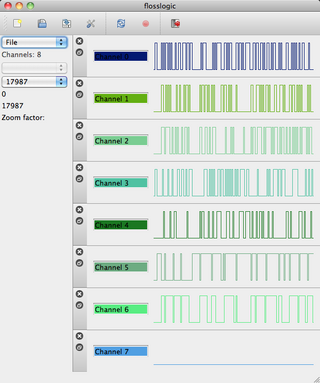Difference between revisions of "Mac OS X"
Jump to navigation
Jump to search
Uwe Hermann (talk | contribs) m (No longer needed.) |
Uwe Hermann (talk | contribs) m |
||
| Line 1: | Line 1: | ||
[[File:sigrok macosx.png|right|thumb|320px|sigrok-gui on Mac OS X]] | [[File:sigrok macosx.png|right|thumb|320px|sigrok-gui on Mac OS X]] | ||
This page describes how to build sigrok on Mac OS X. | This page describes how to build the sigrok subprojects on Mac OS X. | ||
== Building == | == Building == | ||
| Line 11: | Line 11: | ||
Install MacPorts, follow the guide on [http://www.macports.org/install.php macports.org] (this step will require Xcode on your machine, which is also a dependency to build sigrok). | Install MacPorts, follow the guide on [http://www.macports.org/install.php macports.org] (this step will require Xcode on your machine, which is also a dependency to build sigrok). | ||
Install Qt, download qt-mac-opensource-4.7.4.dmg from [http://qt.nokia.com/downloads/qt-for-open-source-cpp-development-on-mac-os-x qt.nokia.com] (Only needed for | Install Qt, download qt-mac-opensource-4.7.4.dmg from [http://qt.nokia.com/downloads/qt-for-open-source-cpp-development-on-mac-os-x qt.nokia.com] (Only needed for [[PulseView]]). | ||
TODO: Install GTK+ libs and dependencies for sigrok-gtk. | <!-- TODO: Install GTK+ libs and dependencies for [[sigrok-gtk]]. --> | ||
Install git: | Install git: | ||
| Line 21: | Line 21: | ||
This will also pull in a bunch of dependencies required by git-core (and some of them also by sigrok). | This will also pull in a bunch of dependencies required by git-core (and some of them also by sigrok). | ||
Install libusb, libzip and libftdi, the | Install libusb, libzip and libftdi, the libsigrok build dependencies: | ||
$ '''sudo port install libusb''' | $ '''sudo port install libusb''' | ||
| Line 27: | Line 27: | ||
$ '''sudo port install libftdi''' | $ '''sudo port install libftdi''' | ||
=== libsigrok === | |||
$ '''git clone git://sigrok.org/libsigrok''' | $ '''git clone git://sigrok.org/libsigrok''' | ||
| Line 35: | Line 35: | ||
$ '''make''' | $ '''make''' | ||
$ '''sudo make install''' | $ '''sudo make install''' | ||
=== libsigrokdecode === | |||
$ '''git clone git://sigrok.org/libsigrokdecode''' | $ '''git clone git://sigrok.org/libsigrokdecode''' | ||
| Line 45: | Line 44: | ||
$ '''make''' | $ '''make''' | ||
$ '''sudo make install''' | $ '''sudo make install''' | ||
=== sigrok-cli === | |||
$ '''git clone git://sigrok.org/sigrok-cli''' | $ '''git clone git://sigrok.org/sigrok-cli''' | ||
| Line 57: | Line 53: | ||
$ '''make''' | $ '''make''' | ||
$ '''sudo make install''' | $ '''sudo make install''' | ||
=== PulseView === | |||
$ '''git clone git://sigrok.org/pulseview''' | $ '''git clone git://sigrok.org/pulseview''' | ||
| Line 66: | Line 61: | ||
$ '''make''' | $ '''make''' | ||
$ '''sudo make install''' | $ '''sudo make install''' | ||
<!-- | |||
=== sigrok-gtk === | |||
'''Note:''' The GTK+ GUI is not yet usable! | |||
$ '''git clone git://sigrok.org/sigrok-gtk''' | $ '''git clone git://sigrok.org/sigrok-gtk''' | ||
| Line 76: | Line 73: | ||
$ '''make''' | $ '''make''' | ||
$ '''sudo make install''' | $ '''sudo make install''' | ||
=== sigrok-qt === | |||
'''Note:''' The Qt GUI is not yet usable! | |||
$ '''git clone git://sigrok.org/sigrok-qt''' | $ '''git clone git://sigrok.org/sigrok-qt''' | ||
| Line 85: | Line 83: | ||
$ '''make''' | $ '''make''' | ||
$ '''sudo make install''' | $ '''sudo make install''' | ||
If you get warnings claiming potential symbol conflicts when running qmake, you are likely not invoking '''qmake-qt4'''. Try running '''qmake-qt4''' to force the correct version. | If you get warnings claiming potential symbol conflicts when running qmake, you are likely not invoking '''qmake-qt4'''. Try running '''qmake-qt4''' to force the correct version. | ||
Open the sigrok- | Open the sigrok-qt application just built: | ||
$ '''open -a sigrok-qt.app''' | |||
--> | |||
== Notes == | == Notes == | ||
Revision as of 07:42, 3 May 2013
This page describes how to build the sigrok subprojects on Mac OS X.
Building
These instructions have been tested on a clean Mac OS X 10.6.8 install.
Requirements
Install MacPorts, follow the guide on macports.org (this step will require Xcode on your machine, which is also a dependency to build sigrok).
Install Qt, download qt-mac-opensource-4.7.4.dmg from qt.nokia.com (Only needed for PulseView).
Install git:
$ sudo port install git-core
This will also pull in a bunch of dependencies required by git-core (and some of them also by sigrok).
Install libusb, libzip and libftdi, the libsigrok build dependencies:
$ sudo port install libusb $ sudo port install libzip $ sudo port install libftdi
libsigrok
$ git clone git://sigrok.org/libsigrok $ cd libsigrok $ ./autogen.sh $ ./configure $ make $ sudo make install
libsigrokdecode
$ git clone git://sigrok.org/libsigrokdecode $ cd libsigrokdecode $ ./autogen.sh $ ./configure $ make $ sudo make install
sigrok-cli
$ git clone git://sigrok.org/sigrok-cli $ cd sigrok-cli $ ./autogen.sh $ ./configure $ make $ sudo make install
PulseView
$ git clone git://sigrok.org/pulseview $ cd pulseview $ cmake . $ make $ sudo make install
Notes
- To build on Snow Leopard (10.6) you need to use the Cocoa (32bit and 64bit) Qt libraries. Don't use the default download link on that page but the one you can find further down the page.
- Currently we are using macports for the libusb dependency and are relying on the fact that macports are installed in /opt/local.
- See also Wafelijzer's efforts to build Mac OS X binaries.
- Python framework incorrect build for OS X issue 15353
TODO
- Find a sane way to bundle libusb with the sigrok.app.
- Include an icon with the app.
- Set the relative paths in the binary's and DyLibs
- Building universal DyLibs and binaries
- Bundle the dynamic libraries with MacDylibBundler