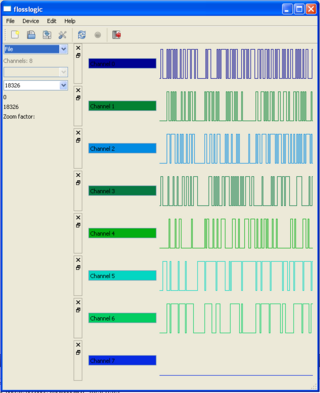Difference between revisions of "Windows"
Uwe Hermann (talk | contribs) (Python on Windows.) |
Uwe Hermann (talk | contribs) m |
||
| Line 111: | Line 111: | ||
Build the GUI: | Build the GUI: | ||
* First, you need to copy some files into the ''' | * First, you need to copy some files into the '''gui/debug''' folder: | ||
$ '''cd | $ '''cd gui''' | ||
$ '''PKG_CONFIG_PATH=/usr/local/lib/pkgconfig /c/Qt/2010.01/qt/bin/qmake''' | $ '''PKG_CONFIG_PATH=/usr/local/lib/pkgconfig /c/Qt/2010.01/qt/bin/qmake''' | ||
$ '''cd debug''' | $ '''cd debug''' | ||
| Line 119: | Line 119: | ||
$ '''cp /c/Qt/2010.01/qt/bin/QtCored4.dll .''' | $ '''cp /c/Qt/2010.01/qt/bin/QtCored4.dll .''' | ||
$ '''cp /c/Qt/2010.01/qt/bin/QtGui4.dll .''' | $ '''cp /c/Qt/2010.01/qt/bin/QtGui4.dll .''' | ||
$ '''cd | $ '''cd ../..''' | ||
* Then, open the project in Qt Creator from within an MSYS shell: | * Then, open the project in Qt Creator from within an MSYS shell: | ||
$ '''cd | $ '''cd gui''' | ||
$ '''PKG_CONFIG_PATH=/usr/local/lib/pkgconfig /c/Qt/2010.01/qt/bin/qtcreator sigrok-gui.pro''' | $ '''PKG_CONFIG_PATH=/usr/local/lib/pkgconfig /c/Qt/2010.01/qt/bin/qtcreator sigrok-gui.pro''' | ||
* Build and run the project. | * Build and run the project. | ||
Revision as of 17:07, 8 April 2010
This page describes how to build sigrok on Windows.
Building and installing the requirements
TortoiseGit
For checking out the sigrok source code you can use TortoiseGit on Windows.
- Download and install the latest version (for 32bit or 64bit Windows) of TortoiseGit (just double-click the *.msi installer).
- Download and install the latest version of the "full installer" of MSysGit (double-click the *.exe installer).
Mingw/MSYS
In order to build sigrok and various of its dependencies, we need a UNIX-like environment on Windows, which is provided by MinGW/MSYS.
- Download the latest version (5.1.6 currently) of MinGW (double-click the installer *.exe, which will download and install all components).
- Make sure you enable "MinGW base tools", "g++ compiler", and "MinGW Make" in the installer.
- For simplicity it's recommended to leave the default install location of c:\MinGW unchanged.
- Download and install the latest stable version which has an installer (1.0.11 currently) of the MSYS base system (double-click the installer *.exe file).
- For simplicity it's recommended to leave the default install location of c:\msys\1.0 unchanged.
- The installer will ask (in a DOS box) whether you have MinGW installed (say y) and where (say c:/MinGW).
autotools
In order to get a working autotools setup various further MSYS packages and their dependencies are required:
- autoconf: Download the latest version of the MSYS/autoconf binary package and place the downloaded .tar.lzma file in c:\MSYS\1.0.
- perl (required for autotools): Download the latest version of the MSYS/perl binary package and place the downloaded .tar.lzma file in c:\MSYS\1.0.
- libcrypt (required for perl): Download the latest version of the MSYS/libcrypt DLL package and place the downloaded .tar.lzma file in c:\MSYS\1.0.
- perl (required for autotools): Download the latest version of the MSYS/perl binary package and place the downloaded .tar.lzma file in c:\MSYS\1.0.
- automake: Download the latest version of the MSYS/automake binary package and place the downloaded .tar.lzma file in c:\MSYS\1.0.
- m4 (required for aclocal): Download the latest version of the MSYS/m4 binary package and place the downloaded .tar.lzma file in c:\MSYS\1.0.
- libtool: Download the latest version of the MSYS/libtool binary package and place the downloaded .tar.lzma file in c:\MSYS\1.0.
In an MSYS shell do the following:
$ cd /c/MSYS/1.0 $ tar -xv --lzma -f autoconf-*.tar.lzma $ tar -xv --lzma -f automake-*.tar.lzma $ tar -xv --lzma -f libtool-*.tar.lzma $ tar -xv --lzma -f perl-*.tar.lzma $ tar -xv --lzma -f libcrypt-*.tar.lzma $ tar -xv --lzma -f m4-*.tar.lzma
libglib
sigrok also needs libglib >= 2.0 (but not Gtk+), which in turn needs pkg-config and libintl. Download the latest versions of the respective Windows binaries and extract them into c:\MSYS\1.0:
- glib_2.22.5-1_win32.zip
- glib-dev_2.22.5-1_win32.zip
- pkg-config_0.23-3_win32.zip
- pkg-config-dev_0.23-3_win32.zip
- proxy-libintl-dev_20080918_win32.zip
libusb 1.0
$ git clone git://git.libusb.org/libusb-pbatard.git (or use TortoiseGit) $ cd libusb-pbatard $ ./autogen.sh $ make $ make install
libzip
Finally, we also need libzip and its dependency MinGW/zlib.
- Download the latest version of the MinGW/zlib dev package and place the downloaded .tar.gz file in c:\MinGW.
- Download the latest version of the MSYS/zlib DLL package and place the downloaded .tar.gz file in c:\MSYS\1.0.
In an MSYS shell do the following:
$ cd /c/MinGW $ tar xvzf libz-*.tar.gz $ cd /c/MSYS/1.0 $ tar xvzf zlib-*.tar.gz
Then, download libzip-0.9.3.tar.gz and extract it somewhere.
$ tar xfvz libzip-0.9.3.tar.gz $ cd libzip-0.9.3 $ autoreconf -i $ ./configure $ make $ make install
Python
We also need Python >= 2.5 for running the sigrok protocol decoders which are written in Python.
- Download and install the latest version (currently 2.6) of the Python Windows installer (just double-click the *.msi installer file).
- For simplicity it's recommended to leave the default install location of c:\Python26 unchanged.
Qt
In order to also build sigrok-gui, download the latest version (>= 4.5) of the Qt SDK for Windows (LGPL version) and double-click the installer. The download includes the Qt libraries, Qt Creator, Qt Designer, and various other Qt development tools.
Building sigrok
Get the source code:
$ git clone git://sigrok.git.sourceforge.net/gitroot/sigrok/sigrok (or use TortoiseGit) $ cd sigrok
Build the library and command line tool:
$ ./autogen.sh PKG_CONFIG_PATH=/usr/local/lib/pkgconfig $ make $ make install
Build the GUI:
- First, you need to copy some files into the gui/debug folder:
$ cd gui $ PKG_CONFIG_PATH=/usr/local/lib/pkgconfig /c/Qt/2010.01/qt/bin/qmake $ cd debug $ cp /c/Qt/2010.01/qt/bin/libgcc_s_dw2-1.dll . $ cp /c/Qt/2010.01/qt/bin/QtCored4.dll . $ cp /c/Qt/2010.01/qt/bin/QtGui4.dll . $ cd ../..
- Then, open the project in Qt Creator from within an MSYS shell:
$ cd gui $ PKG_CONFIG_PATH=/usr/local/lib/pkgconfig /c/Qt/2010.01/qt/bin/qtcreator sigrok-gui.pro
- Build and run the project.