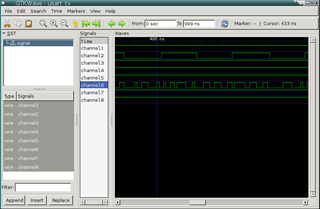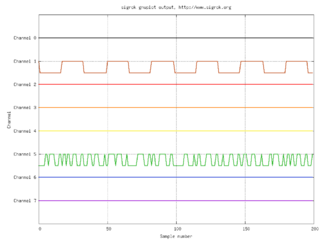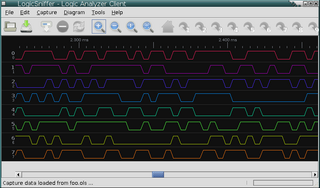Difference between revisions of "Input output formats"
Uwe Hermann (talk | contribs) m (→Input formats) |
Uwe Hermann (talk | contribs) m (→Output formats) |
||
| Line 43: | Line 43: | ||
== Output formats == | == Output formats == | ||
{| border="0" style="font-size: smaller" class="alternategrey sortable sigroktable" | |||
|- | |||
!Output format | |||
!Status | |||
!Comments | |||
|- | |||
| sigrok session | |||
| bgcolor="lime" | 100% | |||
| The sigrok session file format (*.sr). This is the default (and recommended) format to save dumps to file. | |||
|- | |||
| ASCII bits | |||
| bgcolor="lime" | 100% | |||
| — | |||
|- | |||
| ASCII hexdump | |||
| bgcolor="lime" | 100% | |||
| — | |||
|- | |||
| Binary | |||
| bgcolor="lime" | 100% | |||
| Raw, binary data output without any metadata attached. | |||
|- | |||
| Gnuplot | |||
| bgcolor="lime" | 100% | |||
| Gnuplot data file format (tab-separated columns of '1' and '0' characters). You need another gnuplot input file such as [http://sigrok.git.sourceforge.net/git/gitweb.cgi?p=sigrok/sigrok;a=blob;f=libsigrok/contrib/gnuplot_usbeesx.gpi this one] in addition. | |||
|- | |||
| VCD | |||
| bgcolor="lime" | 100% | |||
| The [http://en.wikipedia.org/wiki/Value_change_dump Value Change Dump] format can be visualized in [http://gtkwave.sourceforge.net/ gtkwave], for instance. | |||
|- | |||
| OLS | |||
| bgcolor="lime" | 100% | |||
| The file format used by the [http://www.lxtreme.nl/ols/ "Alternative" Java client] for the [[Openbench Logic Sniffer]]. | |||
|- | |||
| ChronoVu LA8 | |||
| bgcolor="yellow" | 80% | |||
| [[ChronoVu LA8]] software file format (usually with .kdt file extension). | |||
|- | |||
| CSV | |||
| bgcolor="yellow" | 80% | |||
| Comma-separated values. | |||
|} | |||
=== sigrok session === | === sigrok session === | ||
Revision as of 15:55, 17 June 2012
Input formats
| Input format | Status | Comments |
|---|---|---|
| Logic analyzer | 100% | Getting samples directly from the logic analyzer hardware. |
| sigrok session | 100% | Getting samples from existing sigrok session files (*.sr). |
| ChronoVu LA8 | 80% | ChronoVu LA8 software file format (usually with .kdt file extension). |
| Binary | 100% | Raw, binary data input without any metadata attached. |
Logic analyzer
Getting data directly from a logic analyzer device.
sigrok session
The sigrok session file format (*.sr).
See Input output formats/sigrok session for the file format specification.
ChronoVu LA8
See below.
Binary
Raw, binary input format without any metadata.
Output formats
| Output format | Status | Comments |
|---|---|---|
| sigrok session | 100% | The sigrok session file format (*.sr). This is the default (and recommended) format to save dumps to file. |
| ASCII bits | 100% | — |
| ASCII hexdump | 100% | — |
| Binary | 100% | Raw, binary data output without any metadata attached. |
| Gnuplot | 100% | Gnuplot data file format (tab-separated columns of '1' and '0' characters). You need another gnuplot input file such as this one in addition. |
| VCD | 100% | The Value Change Dump format can be visualized in gtkwave, for instance. |
| OLS | 100% | The file format used by the "Alternative" Java client for the Openbench Logic Sniffer. |
| ChronoVu LA8 | 80% | ChronoVu LA8 software file format (usually with .kdt file extension). |
| CSV | 80% | Comma-separated values. |
sigrok session
The sigrok session file format (*.sr). This is the default (and recommended) format to save dumps to file.
Bits
$ sigrok-cli --samples 1000 -O bits Acquisition with 8/8 probes at 200 KHz 1:11111111 11111111 11111111 11111111 11111111 11111111 11111111 11111111 2:00000000 00011111 11111111 11100000 00000000 00011111 11111111 11110000 3:11111111 11111111 11111111 11111111 11111111 11111111 11111111 11111111 4:11111111 11111111 11111111 11111111 11111111 11111111 11111111 11111111 5:11111111 11111111 11111111 11111111 11111111 11111111 11111111 11111111 6:01111000 01001100 01111100 01100000 00011100 01101100 00011100 00100011 7:11111111 11111111 11111111 11111111 11111111 11111111 11111111 11111111 8:11111111 11111111 11111111 11111111 11111111 11111111 11111111 11111111 1:11111111 11111111 11111111 11111111 11111111 11111111 11111111 11111111 2:00000000 00001111 11111111 11110000 00000000 00000111 11111111 11111000 3:11111111 11111111 11111111 11111111 11111111 11111111 11111111 11111111 4:11111111 11111111 11111111 11111111 11111111 11111111 11111111 11111111 5:11111111 11111111 11111111 11111111 11111111 11111111 11111111 11111111 6:00011110 00100111 00001110 00110000 01001110 00110010 01101110 00010000 7:11111111 11111111 11111111 11111111 11111111 11111111 11111111 11111111 8:11111111 11111111 11111111 11111111 11111111 11111111 11111111 11111111 [...]
ASCII
$ sigrok-cli -d 0:samplerate=1M --time 10 -p 1,2 -O ascii Acquisition with 2/16 probes at 1 MHz 1:/""""""""\.........../""""""""\.........../""""""""\.........../""""""""\. 2 :........../"""""""""""""""""""\...................../"""""""""""""""""""\. 1:........./"""""""""\........../"""""""""\........../"""""""""\........../" 2:..................../"""""""""""""""""""\..................../"""""""""""" 1:""""""""\........../""""""""\.........../""""""""\.........../""""""""\... 2:"""""""\...................../"""""""""""""""""""\...................../"" 1:......../""""""""\........../"""""""""\........../"""""""""\........../""" 2:"""""""""""""""""\...................../"""""""""""""""""""\.............. 1:""""""\........../"""""""""\........../""""""""\.........../""""""""\..... 2:....../"""""""""""""""""""\...................../"""""""""""""""""""\.....
Hex
$ sigrok-cli --samples 1000 -O hex Acquisition with 8/8 probes at 200 KHz 1:ff ff ff ff ff ff ff ff 2:00 7f ff c0 00 3f ff c0 3:ff ff ff ff ff ff ff ff 4:ff ff ff ff ff ff ff ff 5:ff ff ff ff ff ff ff ff 6:71 b2 71 8f 70 9f 78 c0 7:ff ff ff ff ff ff ff ff 8:ff ff ff ff ff ff ff ff 1:ff ff ff ff ff ff ff ff 2:00 3f ff e0 00 1f ff e0 3:ff ff ff ff ff ff ff ff 4:ff ff ff ff ff ff ff ff 5:ff ff ff ff ff ff ff ff 6:f8 d8 f8 c0 3c 4c 1c 63 7:ff ff ff ff ff ff ff ff 8:ff ff ff ff ff ff ff ff [...]
Binary
Raw, binary output format without any metadata. In the example below every byte contains one sample consisting of 8 probe values (each bit denotes the high or low value of one probe; bit 0 corresponds to probe 0, and so on). In the example, probe 6 is tied to GND (i.e., low), all others are high.
$ sigrok-cli --samples 1000 -O binary > somefile.dat $ hexdump -Cv somefile.dat 00000000 bf bf bf bf bf bf bf bf bf bf bf bf bf bf bf bf |................| 00000010 bf bf bf bf bf bf bf bf bf bf bf bf bf bf bf bf |................| 00000020 bf bf bf bf bf bf bf bf bf bf bf bf bf bf bf bf |................| 00000030 bf bf bf bf bf bf bf bf bf bf bf bf bf bf bf bf |................| [...]
VCD (Value Change Dump)
$ sigrok-cli --samples 1000 -O vcd $date Wed Apr 2 00:01:40 2011 $end $version sigrok 0.2 $end $comment Acquisition with 8/8 probes at 200 kHz $end $timescale 1 ns $end $scope module sigrok $end $var wire 1 ! channel1 $end $var wire 1 " channel2 $end $var wire 1 # channel3 $end $var wire 1 $ channel4 $end $var wire 1 % channel5 $end $var wire 1 & channel6 $end $var wire 1 ' channel7 $end $var wire 1 ( channel8 $end $upscope $end $enddefinitions $end $dumpvars #0 1! #0 0" #0 1# #0 1$ #0 1% #0 0& #0 1' #0 1( #3 1& [...] $dumpoff $end
Gnuplot
$ sigrok-cli --samples 1000 -O gnuplot # Sample data in space-separated columns format usable by gnuplot # # Generated by: sigrok 0.2 on Fri Apr 15 20:25:58 2011 # Comment: Acquisition with 8/8 probes at 500 kHz # Period: 500 ms # # Column Probe # ----------------------------------------------------------------------------- # 0 Sample counter (for internal gnuplot purposes) # 1 1 # 2 2 # 3 3 # 4 4 # 5 5 # 6 6 # 7 7 # 8 8 0 1 0 1 1 1 0 1 1 6 1 0 1 1 1 1 1 1 11 1 0 1 1 1 0 1 1 14 1 0 1 1 1 1 1 1 [...]
OLS
The OLS file format, as supported by jawi's "Alternative" OLS client (>= 0.9.4-rc1).
$ sigrok-cli -d demo:pattern=random --samples 1000 -O ols ;Rate: 200000 ;Channels: 8 ;EnabledChannels: -1 ;Compressed: true ;CursorEnabled: false 00000067@0 000000c6@1 00000069@2 00000073@3 00000051@4 000000ff@5 0000004a@6 000000ec@7 00000029@8 000000cd@9 000000ba@10 000000ab@11 000000f2@12 000000fb@13 000000e3@14 00000046@15 0000007c@16 [...]
ChronoVu LA8
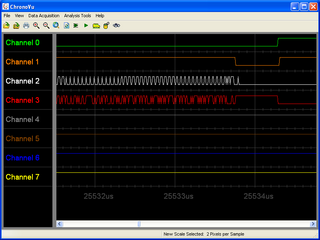
This is the file format understood by the ChronoVu LA8 software. The usual file name extension is .kdt.
$ sigrok-cli -d 0 --samples 1000 -O chronovu-la8 -o foo.kdt
Limitations:
- The file size must be exactly 8388613 bytes (8 MB samples + 5 bytes metadata).
Comma-separated values (CSV)
TODO.