Difference between revisions of "Rohde&Schwarz HMO 1002 series"
Uwe Hermann (talk | contribs) m (Uwe Hermann moved page Rohde&Schwarz HMO 1002 Series to Rohde&Schwarz HMO 1002 series) |
(→Connecting: - Pulseview got support for devices connected over network) |
||
| Line 38: | Line 38: | ||
Devices connected via USB (both VCP and USBTMC mode) are autodetected by the hameg-hmo driver, and are usable with [[sigrok-cli]] and [[PulseView]]. | Devices connected via USB (both VCP and USBTMC mode) are autodetected by the hameg-hmo driver, and are usable with [[sigrok-cli]] and [[PulseView]]. | ||
Devices connected via Ethernet can not be autodetected, and | Devices connected via Ethernet can not be autodetected, thus connection details have to be entered manually. The IP address depends on your network and | ||
device settings, the default TCP port is 5025 (only relevant for raw TCP, VXI port is autodetected). | |||
<source lang="bash"> | <source lang="bash"> | ||
| Line 45: | Line 46: | ||
$ sigrok-cli --driver=hameg-hmo:conn=tcp-raw/192.168.1.20/5025 -O analog -C CH1 --frames 1 | $ sigrok-cli --driver=hameg-hmo:conn=tcp-raw/192.168.1.20/5025 -O analog -C CH1 --frames 1 | ||
</source> | </source> | ||
In [[PulseView]], in case the device is not autodetected, use "Connect to Device...", select the <tt>hameg-hmo</tt> driver and enter the connection details | |||
in the dialog. The device should show up when you press the scan button. | |||
== Resources == | == Resources == | ||
Revision as of 18:32, 21 January 2017
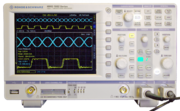 | |
| Status | supported |
|---|---|
| Source code | hameg-hmo |
| Channels | 2 analog, 8 digital |
| Samplerate | 1GSa/s (interleaved), 500MSA/s (non interleaved) |
| Analog bandwidth | 50/70/100MHz (software license) |
| Vertical resolution | 8bits (HiRes up to 16bits) |
| Triggers | pulse width, slope, video, pattern, serial bus (optional) |
| Input impedance | 1MΩ‖16pF 200Vp CAT I |
| Memory | 1Mpts (mode/ch-dependent) |
| Display | 6.5" VGA (640x480), 256 colors |
| Connectivity | USB host/device, ethernet |
| Features | math: + / — / x / FFT, statistics, vertical sensitivity: 1mV/div - 10V/div, 4bit 50MHz pattern generator, 50kHz function generator |
| Website | rohde-schwarz.com |
The Rohde&Schwarz MHO 1002 series is a 50-100MHz (software upgradable), 1GSa/s, 2 analog channel and 8 digital channel digital storage oscilloscope.
The base model can be upgraded from 50MHz to 70MHz or 100MHz with the HV572 resp HV512 option.
There are also options to decode several serial bus protocols:
- HV110/HOO10 (S)SPI/I2C/UART, analog and/or digital channels
- HV111/HOO11 (S)SPI/I2C/UART, analog channels only
- HV112/HOO12 CAN/LIN decoding/triggering, analog and/or digital channels
For usage of the digital channels the HO3508 logic probe is required.
Protocol
The device use same SCPI protocol as the Hameg HMO compact series (Hameg has been acquired by R&S).
The device is equipped with an 100MBit/s ethernet port as well as a USB B device connector. USB can be switched from VCP (virtual COM port) to USBTMC mode via the Setup/Parameter menu. USB VID/PID is 0x0aad:0118 resp. 0x0aad:0119.
Connecting
Devices connected via USB (both VCP and USBTMC mode) are autodetected by the hameg-hmo driver, and are usable with sigrok-cli and PulseView. Devices connected via Ethernet can not be autodetected, thus connection details have to be entered manually. The IP address depends on your network and device settings, the default TCP port is 5025 (only relevant for raw TCP, VXI port is autodetected).
$ sigrok-cli --driver=hameg-hmo:conn=/dev/ttyACM0 -O analog -C CH1 --frames 1
$ sigrok-cli --driver=hameg-hmo:conn=usbtmc/0aad.0119 -O analog -C CH1 --frames 1
$ sigrok-cli --driver=hameg-hmo:conn=tcp-raw/192.168.1.20/5025 -O analog -C CH1 --frames 1
In PulseView, in case the device is not autodetected, use "Connect to Device...", select the hameg-hmo driver and enter the connection details in the dialog. The device should show up when you press the scan button.