Difference between revisions of "Windows"
Uwe Hermann (talk | contribs) (FAQ: I cannot start sigrok-cli or PulseView: error OxcO150002) |
Uwe Hermann (talk | contribs) (libusb-0.1 and libftdi are gone, we now use libusb-1.0 and libftdi1 only.) |
||
| Line 27: | Line 27: | ||
=== Device specific USB driver === | === Device specific USB driver === | ||
The device specific USB driver shipped with the vendor software is '''not''' going to work in almost all cases. | The device specific USB driver shipped with the vendor software is '''not''' going to work in almost all cases. You will need to install the '''WinUSB''' driver. | ||
For installing the | For installing the '''WinUSB''' driver you can use the [http://zadig.akeo.ie/ zadig] executable from the [https://github.com/pbatard/libwdi/wiki libwdi] project. There are two versions, one for Windows XP ('''zadig_xp.exe'''), and another one for all other (Vista or higher) supported Windows versions ('''zadig.exe'''). Both 32 and 64 bit Windows versions are supported. | ||
The [[sigrok-cli]] and [[PulseView]] installers ship with both zadig executable files for convenience (they're located in the installation directory of the respective application). | The [[sigrok-cli]] and [[PulseView]] installers ship with both zadig executable files for convenience (they're located in the installation directory of the respective application). | ||
If you already installed the vendor driver previously, you need to run Zadig and switch to the '''WinUSB''' driver (see above). There's no need to uninstall or deactivate the vendor driver manually, Zadig will handle all of this. | |||
If you already installed the vendor driver previously, you need to run Zadig and switch to the | |||
See also the [https://github.com/pbatard/libwdi/wiki/Zadig Zadig wiki page] for more information. | See also the [https://github.com/pbatard/libwdi/wiki/Zadig Zadig wiki page] for more information. | ||
Revision as of 17:57, 7 December 2014
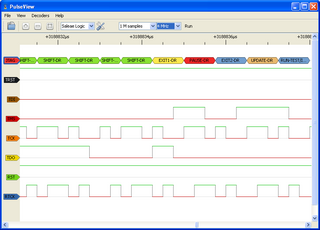
Windows installers
We provide nightly Windows installers for sigrok-cli and PulseView. Please test and report any issues you encounter.
Downloads:
Drivers
In order to use libsigrok (via a sigrok frontend) on Windows, you need to install the proper driver for the respective device.
COM/serial/RS232 driver
If your device is connected through a (virtual) COM port, libsigrok doesn't need a special driver. Please install the driver as provided by the manufacturer. If you are unsure, you can check if your device appears at the "Ports (COM&LPT)" section of the Windows Device Manager.
Device specific USB driver
The device specific USB driver shipped with the vendor software is not going to work in almost all cases. You will need to install the WinUSB driver.
For installing the WinUSB driver you can use the zadig executable from the libwdi project. There are two versions, one for Windows XP (zadig_xp.exe), and another one for all other (Vista or higher) supported Windows versions (zadig.exe). Both 32 and 64 bit Windows versions are supported. The sigrok-cli and PulseView installers ship with both zadig executable files for convenience (they're located in the installation directory of the respective application).
If you already installed the vendor driver previously, you need to run Zadig and switch to the WinUSB driver (see above). There's no need to uninstall or deactivate the vendor driver manually, Zadig will handle all of this.
See also the Zadig wiki page for more information.
Firmware
The Windows installers ship with all firmware files that are either open-source or where we have permission from the vendor to distribute them. Some devices will need other firmware which we cannot redistribute though. See the wiki page for the respective device on how you can extract those firmware files from the vendor's software.
You'll need to copy the extracted files into the firmware subfolder of the respective installation directory of sigrok-cli or Pulseview, e.g. C:\Program Files\sigrok\sigrok-cli\firmware or C:\Program Files\sigrok\PulseView\firmware.
Example files
The Windows installers ship with example dump files (from our sigrok-dumps repository), which are located in the examples subdirectory of the install directory of sigrok-cli and PulseView.
These files can be used to conveniently test various frontend features and protocol decoders, and so on.
Limitations and TODOs
The table below lists some of the known remaining issues.
| Driver/component | Windows status |
|---|---|
| fx2lafw | There seems to be some issue causing frontend hangs (bug #343). Needs to be investigated (could be a libsigrok driver issue, or libusb issue, or USB/thread code issue, or something entirely different). |
| openbench-logic-sniffer | The OLS (and other compatible devices such as Buspirate) are not detected. |
| serial port code | There may be an issue still in the serial port handling on Windows (bug #341). Needs to be investigated. |
| sysclk-lwla | Acquisition "hangs" on Windows (bug #328). May or may not be related to (or have the same cause as) bug #343. |
FAQ
I cannot start sigrok-cli or PulseView: error Oxc0150002
This happens if you don't have the Microsoft Visual C++ 2008 Redistributable Package installed. Usually this is already installed on most machines since various other software packages also need this. If you didn't yet install it (or no other software package automatically installed it for you) you will see the Oxc0150002 error and sigrok-cli and/or PulseView will not start.
The root cause for this is that the above download will install the otherwise missing file msvcr90.dll (and possibly others) which is required for running sigrok frontends. The requirement is imposed by python32.dll to be more specific, which we use/need for running protocol decoders.
Please download the Microsoft Visual C++ 2008 Redistributable Package and install it, that should fix the issue and allow you to start sigrok-cli and/or PulseView.
Building from source
Note: This should generally not be necessary for users, please just use the provided nightly installers (see above).
If you really want to build from source, we recommend you use the sigrok-cross-mingw script from the sigrok-util repository to cross-compile the Windows binaries on a Linux system.
Native builds are not supported by us! Yes, they can work in theory, but it means a lot of hassle compared to a cross-compile using the above script. If you want to do native builds, go ahead and have fun, but don't expect any help from us.




