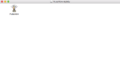Difference between revisions of "Mac OS X"
Uwe Hermann (talk | contribs) |
|||
| (9 intermediate revisions by 3 users not shown) | |||
| Line 3: | Line 3: | ||
== Binary Disk Images (DMG) == | == Binary Disk Images (DMG) == | ||
We provide nightly Mac OS X disk image files (DMG) for [[PulseView]]. Please test and [http://sigrok.org/bugzilla/ report] any issues you encounter. | We provide nightly Mac OS X disk image files (DMG) for [[PulseView]] and [[sigrok-cli]] (64bit x86 only; require OSX 10.9 Mavericks or higher). Please test and [http://sigrok.org/bugzilla/ report] any issues you encounter. | ||
<gallery widths="120px" heights="70px" perrow="5"> | <gallery widths="120px" heights="70px" perrow="5"> | ||
| Line 12: | Line 12: | ||
Downloads: | Downloads: | ||
* [ | * [https://sigrok.org/download/binary/pulseview/PulseView-NIGHTLY.dmg Pulseview-NIGHTLY.dmg] | ||
* [https://sigrok.org/download/binary/sigrok-cli/sigrok-cli-NIGHTLY.dmg sigrok-cli-NIGHTLY.dmg] | |||
The files are self-contained and ship with all required libraries, decoders and all freely distributable firmware files. | The files are self-contained and ship with all required libraries, decoders and all freely distributable firmware files. | ||
| Line 23: | Line 24: | ||
=== Building from source using Homebrew === | === Building from source using Homebrew === | ||
This is the recommended way of building sigrok from source on Mac OS X. | This is the recommended way of building sigrok from source on Mac OS X. | ||
Latest revision as of 13:13, 17 July 2023
This page describes how to build the sigrok subprojects on Mac OS X.
Binary Disk Images (DMG)
We provide nightly Mac OS X disk image files (DMG) for PulseView and sigrok-cli (64bit x86 only; require OSX 10.9 Mavericks or higher). Please test and report any issues you encounter.
Downloads:
The files are self-contained and ship with all required libraries, decoders and all freely distributable firmware files.
If you need to provide additional firmware files, you can copy them to any of the standard paths where libsigrok searches for firmware files. See README.devices for details.
Building from source
Note: This should generally not be necessary for users, please just use the provided nightly installers (see above).
Building from source using Homebrew
This is the recommended way of building sigrok from source on Mac OS X.
Install Homebrew (not covered here, see Homebrew docs for details) and all sigrok build dependencies:
$ brew install libzip libftdi libusb libtool glibmm doxygen autoconf-archive sdcc python3 boost qt pkg-config cmake glib autoconf automake swig check
Clone sigrok-util:
$ git clone git://sigrok.org/sigrok-util $ cd sigrok-util/cross-compile/macosx $ ./sigrok-native-macosx
This script will download all the code, compile and install it in the $HOME/sr_macosx directory.
To conveniently use the tools you need to export the additional path.
$ export PATH=$HOME/sr_macosx/bin:$PATH
Building from source using MacPorts
Not supported by us. Please use one of the methods described above.
While it shouldn't be too much work to adapt the sigrok-native-macosx script to also work for MacPorts, this is currently not recommended or supported. Patches to support both Homebrew and MacPorts in that script are welcome, though.
Building from source manually
Not supported by us. Please use one of the methods described above.
While this is technically possible if you know what you're doing, we don't recommend or support it. It's a lot easier to use the provided DMG files or build using the sigrok-native-macosx script (see above).
Building from source using existing Homebrew packages/taps
Not supported by us. Please use one of the methods described above.
There are various Homebrew recipies for sigrok, e.g. in homebrew-science or in rene-dev's homebrew-sigrok repo. However, none of them are officially maintained or recommended or supported by us, and they might be incomplete and/or outdated, YMMV.