Difference between revisions of "HP 3325A"
Jump to navigation
Jump to search
(Created page with "{{Infobox signal generator | image = 180px | name = Hewlett-Packard 3325A | status = planned | source_code_dir = | freqsine = 20MHz | freqsquare = 10MHz | f...") |
|||
| (3 intermediate revisions by the same user not shown) | |||
| Line 1: | Line 1: | ||
{{Infobox signal generator | {{Infobox signal generator | ||
| image = [[File: | | image = [[File:Hp_3325a_front.png|180px]] | ||
| name = Hewlett-Packard 3325A | | name = Hewlett-Packard 3325A | ||
| status = | | status = abandoned | ||
| source_code_dir = | | source_code_dir = | ||
| freqsine = 20MHz | | freqsine = 20MHz | ||
| Line 13: | Line 13: | ||
}} | }} | ||
The Hewlett-Packard 3325A is a 20MHz function generator with GPIB connectivity. | The Hewlett-Packard 3325A is a 20MHz function generator with GPIB connectivity. | ||
=== GPIB settings === | |||
<gallery> | |||
File:Hp_3325a_gpib_addr_ctl.jpg|<small>GPIB address selection switches</small> | |||
File:Hp_3325a_gpib_addr_17_example.jpg|<small>Example setting for GPIB address 17</small> | |||
File:Hp_3325a_gpib_lon_setting.jpg|<small>Location of LON switch, with correct setting indicated by red dot</small> | |||
</gallery> | |||
=== Status === | |||
mrnuke had a 3325A, but he had to get rid of it before he could implement sigrok support. As such, the project is currently abandoned. The page is left as a quick reference on how to configure the GPIB controller, in case anyone wants to pick this up. | |||
Latest revision as of 03:19, 8 April 2020
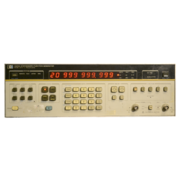 | |
| Status | abandoned |
|---|---|
| Frequency (sine) | 20MHz |
| Frequency (square) | 10MHz |
| Frequency (other) | 10KHz (triangle, sawtooth) |
| Waveforms | sine, square, triangle, sawtooth |
| Modulation | AM, FM |
| Connectivity | GPIB |
| Website | keysight.com |
The Hewlett-Packard 3325A is a 20MHz function generator with GPIB connectivity.
GPIB settings
Status
mrnuke had a 3325A, but he had to get rid of it before he could implement sigrok support. As such, the project is currently abandoned. The page is left as a quick reference on how to configure the GPIB controller, in case anyone wants to pick this up.


