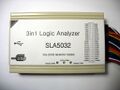Difference between revisions of "Sysclk SLA5032"
Uwe Hermann (talk | contribs) |
(link to website changed to actual) |
||
| (12 intermediate revisions by 3 users not shown) | |||
| Line 2: | Line 2: | ||
| image = [[File:Sysclk sla5032 mugshot.png|180px]] | | image = [[File:Sysclk sla5032 mugshot.png|180px]] | ||
| name = Sysclk SLA5032 | | name = Sysclk SLA5032 | ||
| status = | | status = supported | ||
| source_code_dir = | | source_code_dir = sysclk-sla5032 | ||
| channels = 32 | | channels = 32 | ||
| samplerate = | | samplerate = 500MHz | ||
| samplerate_state = | | samplerate_state = — | ||
| triggers = | | triggers = low, high, rising, falling | ||
| voltages = | | input_impedance = 200kΩ‖15pF | ||
| threshold = | | voltages = -50V — 50V | ||
| memory = | | threshold = V<sub>IH</sub>=1.6V, V<sub>IL</sub>=1.3V | ||
| compression = | | memory = 2x 1Gbit DDR2 SDRAM | ||
| website = [ | | compression = RLE | ||
| website = [https://item.taobao.com/item.htm?id=601831958682 sysclk.taobao.com] | |||
}} | }} | ||
| Line 18: | Line 19: | ||
See [[Sysclk SLA5032/Info]] for more details (such as '''lsusb -v''' output) about the device. | See [[Sysclk SLA5032/Info]] for more details (such as '''lsusb -v''' output) about the device. | ||
This devices can be switched into one of three different modes (the current mode is indicated by a green LED on the respective mode text): | |||
* '''32CH 500M''': 500MHz sampling rate, 32 channels, max. 64Mbits storage per channel, support for hardware triggers ('''sysclk-sla5032''' driver). | |||
* '''Saleae 100M''': The device enumerates as a [[Saleae Logic16]], streaming possible like with the Logic16, only software triggers ('''saleae-logic16''' driver). | |||
* '''Saleae 500M''': Similar to the above, but the max. sampling rate is actually 500MHz. | |||
Switching between modes is done via the following mechanism: Plug the device into USB, after roughly half a second unplug it and re-plug it again. A green LED will now indicate that another mode was selected (it'll rotate through all three possible modes). | |||
== Hardware == | == Hardware == | ||
'''Main board''': | |||
* '''Microcontroller''': [http://www.atmel.com/devices/ATMEGA8A.aspx Atmel | * '''Microcontroller''': [http://www.atmel.com/devices/ATMEGA8A.aspx Atmel ATmega8A] ([http://www.atmel.com/Images/Atmel-8159-8-bit-AVR-microcontroller-ATmega8A_datasheet.pdf datasheet]) | ||
* '''USB interface chip''': [http://www.cypress.com/part/cy7c68013a-56ltxi Cypress CY7C68013A-56LTXI (FX2LP)] ([http://www.cypress.com/?docID=34060 datasheet]) | * '''USB interface chip''': [http://www.cypress.com/part/cy7c68013a-56ltxi Cypress CY7C68013A-56LTXI (FX2LP)] ([http://www.cypress.com/?docID=34060 datasheet]) | ||
* ''' | * '''32Kbyte I²C EEPROM''': [http://www.atmel.com/devices/at24c256c.aspx Atmel 24C256N] ([http://www.atmel.com/Images/doc5121.pdf datasheet]) | ||
* ''' | * '''256byte I²C EEPROM''': [http://www.atmel.com/devices/at24c02c.aspx Atmel 24C02N] ([http://www.atmel.com/Images/doc3256.pdf datasheet]) | ||
* ''' | * '''8MByte SPI NOR flash''': [http://www.macronix.com/en-us/Product/Pages/ProductDetail.aspx?PartNo=MX25L6445E Macronix MX25L6445E] ([http://www.macronix.com/Lists/DataSheet/Attachments/2474/MX25L6445E,%203V,%2064Mb,%20v1.8.pdf datasheet]) | ||
* '''3.3V voltage regulator''': [http://www.advanced-monolithic.com/products/voltreg.html#1117 Advanced Monolithic Systems AMS1117-3.3] ([http://ams-semitech.com/attachments/File/AMS1117_20120314.pdf datasheet], [http://www.advanced-monolithic.com/pdf/ds1117.pdf older datasheet]) | * '''3.3V voltage regulator''': [http://www.advanced-monolithic.com/products/voltreg.html#1117 Advanced Monolithic Systems AMS1117-3.3] ([http://ams-semitech.com/attachments/File/AMS1117_20120314.pdf datasheet], [http://www.advanced-monolithic.com/pdf/ds1117.pdf older datasheet]) | ||
* '''DC-DC buck regulator''': 4x [http://www.aosmd.com/products/power-ics/ezbuck-dc-dc-buck-regulators/AOZ1021AI Alpha and Omega AOZ1021AI] ([http://www.aosmd.com/res/data_sheets/AOZ1021AI.pdf datasheet]) | * '''DC-DC buck regulator''': 4x [http://www.aosmd.com/products/power-ics/ezbuck-dc-dc-buck-regulators/AOZ1021AI Alpha and Omega AOZ1021AI] ([http://www.aosmd.com/res/data_sheets/AOZ1021AI.pdf datasheet]) | ||
* ''' | * '''Crystal''': 24MHz | ||
'''SODIMM daughterboard''': | |||
* '''FPGA''': [http://www.xilinx.com/products/silicon-devices/fpga/spartan-6/lx.html Xilinx Spartan XC6SLX16] ([http://www.xilinx.com/support/documentation/data_sheets/ds160.pdf datasheet]) | |||
* '''8MByte SPI NOR flash''': [http://www.macronix.com/en-us/Product/Pages/ProductDetail.aspx?PartNo=MX25L6445E Macronix MX25L6445E] ([http://www.macronix.com/Lists/DataSheet/Attachments/2474/MX25L6445E,%203V,%2064Mb,%20v1.8.pdf datasheet]) | |||
* '''1Gbit DDR2 SDRAM''': 2x [http://www.micron.com/parts/dram/ddr2-sdram/mt47h64m16hr-25e Micron MT47H64M16HR-25E:H] (markings: "5DHI7 D9LHT") ([http://www.micron.com/~/media/documents/products/data-sheet/dram/ddr2/1gb_ddr2.pdf datasheet]) | |||
* '''Crystal''': 100MHz | |||
== Photos == | == Photos == | ||
<gallery> | <gallery> | ||
File:Sysclk sla5032 device with cable.jpg | File:Sysclk sla5032 device with cable.jpg|<small>Device with cable</small> | ||
File:Sysclk sla5032 device top.jpg | File:Sysclk sla5032 device top.jpg|<small>Device, top</small> | ||
File:Sysclk sla5032 device bottom.jpg | File:Sysclk sla5032 device bottom.jpg|<small>Device, bottom</small> | ||
File:Sysclk sla5032 device usb.jpg | File:Sysclk sla5032 device usb.jpg|<small>Device, USB</small> | ||
File:Sysclk sla5032 device connector.jpg | File:Sysclk sla5032 device connector.jpg|<small>Device, connector</small> | ||
File:Sysclk sla5032 usb cable.jpg | File:Sysclk sla5032 usb cable.jpg|<small>USB cable</small> | ||
File:Sysclk sla5032 probes.jpg | File:Sysclk sla5032 probes.jpg|<small>Probes</small> | ||
File:Sysclk sla5032 pcb top1.jpg | File:Sysclk sla5032 pcb top1.jpg|<small>PCB, top with SODIMM</small> | ||
File:Sysclk sla5032 pcb top2.jpg | File:Sysclk sla5032 pcb top2.jpg|<small>PCB, top</small> | ||
File:Sysclk sla5032 pcb bottom.jpg | File:Sysclk sla5032 pcb bottom.jpg|<small>PCB, bottom</small> | ||
File:Sysclk sla5032 pcb module top.jpg | File:Sysclk sla5032 pcb module top.jpg|<small>SODIMM, top</small> | ||
File:Sysclk sla5032 pcb module bottom.jpg | File:Sysclk sla5032 pcb module bottom.jpg|<small>SODIMM, bottom</small> | ||
File:Sysclk sla5032 mx25l6445e 100mhz crystal.jpg | File:Sysclk sla5032 mx25l6445e 100mhz crystal.jpg|<small>MX25L6445E + crystal</small> | ||
File:Sysclk sla5032 mx25l6445e.jpg | File:Sysclk sla5032 mx25l6445e.jpg|<small>MX25L6445E</small> | ||
File:Sysclk sla5032 fx2.jpg | File:Sysclk sla5032 fx2.jpg|<small>Cypress FX2</small> | ||
File:Sysclk sla5032 atmel 24c256n.jpg | File:Sysclk sla5032 atmel 24c256n.jpg|<small>Atmel 24C256N</small> | ||
File:Sysclk sla5032 atmel 24c02n.jpg | File:Sysclk sla5032 atmel 24c02n.jpg|<small>Atmel 24C02N</small> | ||
File:Sysclk sla5032 atmega8a 24mhz crystal.jpg | File:Sysclk sla5032 atmega8a 24mhz crystal.jpg|<small>Atmel Atmega8A</small> | ||
File:Sysclk sla5032 ams1117 y125.jpg | File:Sysclk sla5032 ams1117 y125.jpg|<small>AMS1117-3.3</small> | ||
File:Sysclk sla5032 z1021ai.jpg | File:Sysclk sla5032 z1021ai.jpg|<small>AOZ1021AI</small> | ||
</gallery> | </gallery> | ||
== Firmware == | |||
In order to use this device, you need a firmware/bitstream file from the vendor software (from the CD-ROM shipped with the device or from a vendor download of the software). You can e.g. install the Windows vendor software, then get the file '''C:\Program Files (x86)\SLA5032\bin\top.bit''', rename it to '''sysclk-sla5032.bit''' and place it in a location where [[libsigrok]] will search for firmware (see libsigrok's [https://sigrok.org/gitweb/?p=libsigrok.git;a=blob;f=README.devices README.devices] file for details). | |||
== Resources == | == Resources == | ||
* [https://web.archive.org/web/20170324192912/http://de.aliexpress.com/item/500M-32-channel-logic-analyzer-compatible-LOGIC-16-accurate-indicator-actual-parameters/32286574687.html Random AliExpress SLA5032 vendor] | |||
* [https://translate.google.com/translate?sl=auto&tl=en&u=https%3A%2F%2Fwww.0933.me%2Fshare%2F3585641.html Vendor software] (sla5032_2015_1_24.iso) | |||
* [https://translate.google.com/translate?sl=auto&tl=en&u=https%3A%2F%2Fblog.csdn.net%2Fmcupro%2Farticle%2Fdetails%2F40453157 blog.csdn.net: DLL API function docs for the vendor software] | |||
[[Category:Device]] | [[Category:Device]] | ||
[[Category:Logic analyzer]] | [[Category:Logic analyzer]] | ||
[[Category: | [[Category:Supported]] | ||
Latest revision as of 20:44, 13 January 2020
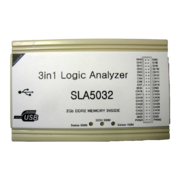 | |
| Status | supported |
|---|---|
| Source code | sysclk-sla5032 |
| Channels | 32 |
| Samplerate | 500MHz |
| Samplerate (state) | — |
| Triggers | low, high, rising, falling |
| Min/max voltage | -50V — 50V |
| Threshold voltage | VIH=1.6V, VIL=1.3V |
| Memory | 2x 1Gbit DDR2 SDRAM |
| Compression | RLE |
| Website | sysclk.taobao.com |
The Sysclk SLA5032 is a USB-based, 32-channel logic analyzer with up to 500MHz sampling rate.
See Sysclk SLA5032/Info for more details (such as lsusb -v output) about the device.
This devices can be switched into one of three different modes (the current mode is indicated by a green LED on the respective mode text):
- 32CH 500M: 500MHz sampling rate, 32 channels, max. 64Mbits storage per channel, support for hardware triggers (sysclk-sla5032 driver).
- Saleae 100M: The device enumerates as a Saleae Logic16, streaming possible like with the Logic16, only software triggers (saleae-logic16 driver).
- Saleae 500M: Similar to the above, but the max. sampling rate is actually 500MHz.
Switching between modes is done via the following mechanism: Plug the device into USB, after roughly half a second unplug it and re-plug it again. A green LED will now indicate that another mode was selected (it'll rotate through all three possible modes).
Hardware
Main board:
- Microcontroller: Atmel ATmega8A (datasheet)
- USB interface chip: Cypress CY7C68013A-56LTXI (FX2LP) (datasheet)
- 32Kbyte I²C EEPROM: Atmel 24C256N (datasheet)
- 256byte I²C EEPROM: Atmel 24C02N (datasheet)
- 8MByte SPI NOR flash: Macronix MX25L6445E (datasheet)
- 3.3V voltage regulator: Advanced Monolithic Systems AMS1117-3.3 (datasheet, older datasheet)
- DC-DC buck regulator: 4x Alpha and Omega AOZ1021AI (datasheet)
- Crystal: 24MHz
SODIMM daughterboard:
- FPGA: Xilinx Spartan XC6SLX16 (datasheet)
- 8MByte SPI NOR flash: Macronix MX25L6445E (datasheet)
- 1Gbit DDR2 SDRAM: 2x Micron MT47H64M16HR-25E:H (markings: "5DHI7 D9LHT") (datasheet)
- Crystal: 100MHz
Photos
Firmware
In order to use this device, you need a firmware/bitstream file from the vendor software (from the CD-ROM shipped with the device or from a vendor download of the software). You can e.g. install the Windows vendor software, then get the file C:\Program Files (x86)\SLA5032\bin\top.bit, rename it to sysclk-sla5032.bit and place it in a location where libsigrok will search for firmware (see libsigrok's README.devices file for details).