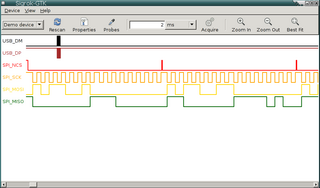Difference between revisions of "Linux"
Jump to navigation
Jump to search
Uwe Hermann (talk | contribs) m |
|||
| Line 7: | Line 7: | ||
See [[Downloads#Binaries_and_distribution_packages|Downloads]]. | See [[Downloads#Binaries_and_distribution_packages|Downloads]]. | ||
== Building | == Building == | ||
=== | === libsigrok === | ||
'''Installing the [[Building#Build_requirements|requirements]]:''' | |||
Debian/Ubuntu: | Debian/Ubuntu: | ||
$ '''sudo apt-get install git-core gcc | $ '''sudo apt-get install git-core gcc make autoconf automake libtool pkg-config \''' | ||
'''libglib2.0-dev | '''libglib2.0-dev libzip-dev libusb-1.0-0-dev libftdi-dev libudev-dev libasound2-dev''' | ||
Fedora | Fedora: | ||
$ '''yum install git gcc make autoconf automake libtool pkgconfig glib2-devel libzip-devel libusb1-devel libftdi-devel libudev-devel alsa-lib-devel''' | |||
OpenSuSE (12.2): | OpenSuSE (12.2): | ||
$ '''zypper install gcc libtool glib2-devel libzip-devel libusb-1_0-devel libftdi1-devel''' | |||
Building | '''Building:''' | ||
$ '''git clone git://sigrok.org/libsigrok''' | $ '''git clone git://sigrok.org/libsigrok''' | ||
| Line 57: | Line 33: | ||
$ '''./configure''' | $ '''./configure''' | ||
$ '''make''' | $ '''make''' | ||
$ ''' | $ '''make install''' | ||
$ ''' | |||
=== libsigrokdecode === | |||
'''Installing the [[Building#Build_requirements|requirements]]:''' | |||
$ '''pkg_add -r git gcc autoconf268 automake111 libtool pkg-config glib20 python31''' | |||
Building | '''Building:''' | ||
$ '''git clone git://sigrok.org/libsigrokdecode''' | $ '''git clone git://sigrok.org/libsigrokdecode''' | ||
| Line 67: | Line 48: | ||
$ '''./configure''' | $ '''./configure''' | ||
$ '''make''' | $ '''make''' | ||
$ ''' | $ '''make install''' | ||
=== sigrok-cli === | |||
'''Installing the [[Building#Build_requirements|requirements]]:''' | |||
$ '''pkg_add -r git gcc autoconf268 automake111 libtool pkg-config glib20''' | |||
'''Building:''' | |||
$ '''git clone git://sigrok.org/sigrok-cli''' | $ '''git clone git://sigrok.org/sigrok-cli''' | ||
| Line 79: | Line 63: | ||
$ '''./configure''' | $ '''./configure''' | ||
$ '''make''' | $ '''make''' | ||
$ ''' | $ '''make install''' | ||
$ ''' | |||
=== PulseView === | |||
'''Installing the [[Building#Build_requirements|requirements]]:''' | |||
$ '''pkg_add -r git gcc libtool pkg-config cmake glib20 qt4 qt4-qmake qt4-moc qt4-rcc qt4-uic boost-libs''' | |||
'''Building:''' | |||
$ '''git clone git://sigrok.org/pulseview''' | $ '''git clone git://sigrok.org/pulseview''' | ||
| Line 91: | Line 80: | ||
$ '''cd ..''' | $ '''cd ..''' | ||
=== sigrok-gtk === | |||
'''Note:''' [[sigrok-gtk]] is not yet usable! | |||
'''Installing the [[Building#Build_requirements|requirements]]:''' | |||
$ '''pkg_add -r git gcc autoconf268 automake111 libtool pkg-config glib20 gtk20''' | |||
'''Building:''' | |||
$ '''git clone git://sigrok.org/sigrok-gtk''' | $ '''git clone git://sigrok.org/sigrok-gtk''' | ||
| Line 98: | Line 95: | ||
$ '''./configure''' | $ '''./configure''' | ||
$ '''make''' | $ '''make''' | ||
$ ''' | $ '''make install''' | ||
$ ''' | |||
=== sigrok-qt === | |||
'''Note:''' [[sigrok-qt]] is not yet usable! | |||
'''Installing the [[Building#Build_requirements|requirements]]:''' | |||
$ '''pkg_add -r git gcc libtool pkg-config glib20 qt4 qt4-qmake qt4-moc qt4-rcc qt4-uic''' | |||
'''Building:''' | |||
$ '''git clone git://sigrok.org/sigrok-qt''' | $ '''git clone git://sigrok.org/sigrok-qt''' | ||
$ '''cd sigrok-qt''' | $ '''cd sigrok-qt''' | ||
$ '''qmake''' | $ '''qmake-qt4''' | ||
$ '''make''' | $ '''make''' | ||
$ ''' | $ '''make install''' | ||
If you get warnings claiming potential symbol conflicts when running qmake, you are likely not invoking '''qmake-qt4'''. Try running '''qmake-qt4''' to force the correct version. | If you get warnings claiming potential symbol conflicts when running qmake, you are likely not invoking '''qmake-qt4'''. Try running '''qmake-qt4''' to force the correct version. | ||
== | == Common problems == | ||
If you get this error: | If you get this error: | ||
| Line 121: | Line 124: | ||
$ '''sudo ldconfig /usr/local/lib''' | $ '''sudo ldconfig /usr/local/lib''' | ||
Revision as of 18:40, 2 February 2013
This page describes how to build/install sigrok on Linux.
Distribution packages
See Downloads.
Building
libsigrok
Installing the requirements:
Debian/Ubuntu:
$ sudo apt-get install git-core gcc make autoconf automake libtool pkg-config \ libglib2.0-dev libzip-dev libusb-1.0-0-dev libftdi-dev libudev-dev libasound2-dev
Fedora:
$ yum install git gcc make autoconf automake libtool pkgconfig glib2-devel libzip-devel libusb1-devel libftdi-devel libudev-devel alsa-lib-devel
OpenSuSE (12.2):
$ zypper install gcc libtool glib2-devel libzip-devel libusb-1_0-devel libftdi1-devel
Building:
$ git clone git://sigrok.org/libsigrok $ cd libsigrok $ ./autogen.sh $ ./configure $ make $ make install
libsigrokdecode
Installing the requirements:
$ pkg_add -r git gcc autoconf268 automake111 libtool pkg-config glib20 python31
Building:
$ git clone git://sigrok.org/libsigrokdecode $ cd libsigrokdecode $ ./autogen.sh $ ./configure $ make $ make install
sigrok-cli
Installing the requirements:
$ pkg_add -r git gcc autoconf268 automake111 libtool pkg-config glib20
Building:
$ git clone git://sigrok.org/sigrok-cli $ cd sigrok-cli $ ./autogen.sh $ ./configure $ make $ make install
PulseView
Installing the requirements:
$ pkg_add -r git gcc libtool pkg-config cmake glib20 qt4 qt4-qmake qt4-moc qt4-rcc qt4-uic boost-libs
Building:
$ git clone git://sigrok.org/pulseview $ cd pulseview $ cmake . $ make $ sudo make install $ cd ..
sigrok-gtk
Note: sigrok-gtk is not yet usable!
Installing the requirements:
$ pkg_add -r git gcc autoconf268 automake111 libtool pkg-config glib20 gtk20
Building:
$ git clone git://sigrok.org/sigrok-gtk $ cd sigrok-gtk $ ./autogen.sh $ ./configure $ make $ make install
sigrok-qt
Note: sigrok-qt is not yet usable!
Installing the requirements:
$ pkg_add -r git gcc libtool pkg-config glib20 qt4 qt4-qmake qt4-moc qt4-rcc qt4-uic
Building:
$ git clone git://sigrok.org/sigrok-qt $ cd sigrok-qt $ qmake-qt4 $ make $ make install
If you get warnings claiming potential symbol conflicts when running qmake, you are likely not invoking qmake-qt4. Try running qmake-qt4 to force the correct version.
Common problems
If you get this error:
sigrok-cli: error while loading shared libraries: libsigrok.so.0: cannot open shared object file: No such file or directory
Then you have to rebuild the links to your shared libraries:
$ sudo ldconfig /usr/local/lib