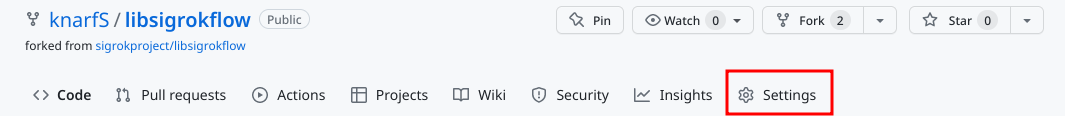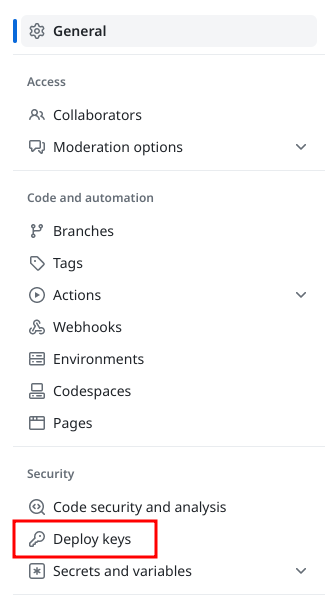Difference between revisions of "HowTo SSH Keys"
Jump to navigation
Jump to search
Add key to the destination repository (e.g.
(Created page with "= Generate and deploy SSH Keys to Github = == Generate the keys == 1. Generate key <small> <source lang="python"> $ ssh-keygen -t ed25519 -C "your_email@example.com" </source> </small> 2. Name the file <code>id_github_sigrokorg</code> and store it somewhere in your home directory (e.g. <code>/home/frank/.ssh</code>) 3. Don't enter a password 4. You now have two files: <code>id_github_sigrokorg</code> (the private key) and <code>id_github_sigrokorg.pub</code> (the publ...") |
|||
| Line 3: | Line 3: | ||
== Generate the keys == | == Generate the keys == | ||
# Generate key | |||
<small> | <small> | ||
<source lang="python"> | <source lang="python"> | ||
| Line 9: | Line 9: | ||
</source> | </source> | ||
</small> | </small> | ||
# Name the file <code>id_github_sigrokorg</code> and store it somewhere in your home directory (e.g. <code>/home/frank/.ssh</code>) | |||
# Don't enter a password | |||
# You now have two files: <code>id_github_sigrokorg</code> (the private key) and <code>id_github_sigrokorg.pub</code> (the public key) | |||
== Add key to the destination repository (e.g. <code>libsigrokflow</code>) == | == Add key to the destination repository (e.g. <code>libsigrokflow</code>) == | ||
# Go the the github page for of the repository in question (e.g. https://github.com/sigrokproject/libsigrokflow) | |||
# Click on "Settings" (repository settings) | |||
[[File:destination_settings.png]] | [[File:destination_settings.png]] | ||
# Click on "Deploy keys" | |||
[[File:destination_deploy_keys.png]] | |||
Revision as of 18:25, 2 April 2023
Generate and deploy SSH Keys to Github
Generate the keys
- Generate key
$ ssh-keygen -t ed25519 -C "your_email@example.com"
- Name the file
id_github_sigrokorgand store it somewhere in your home directory (e.g./home/frank/.ssh) - Don't enter a password
- You now have two files:
id_github_sigrokorg(the private key) andid_github_sigrokorg.pub(the public key)
Add key to the destination repository (e.g. libsigrokflow)
- Go the the github page for of the repository in question (e.g. https://github.com/sigrokproject/libsigrokflow)
- Click on "Settings" (repository settings)
- Click on "Deploy keys"