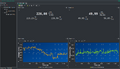BENNING MM 12
 | |
| Status | in progress |
|---|---|
| Source code | serial-dmm |
| Counts | 40000 |
| IEC 61010-1 | CAT III (1000V) / CAT IV (600V) |
| Connectivity | Infrared (USB), Bluetooth LE |
| Measurements | voltage, current, frequency, duty cycle, resistance, continuity, conductance, diode, capacitance, temperature |
| Features | autorange, data hold, min/max/avg, crest, backlight, true-rms, dBm, dB, peak hold |
| Website | benning.de |
The BENNING MM 12 is a 40000 counts, CAT IV (600V) / CAT III (1000V) dual display handheld digital multimeter with USB and Bluetooth LE connectivity.
It is based on the APPA 506B, See also: APPA Multimeters.
A driver supporting these devices including the MM 12 has been created and will be included in mainline sigrok once it passes acception (more details in pull request #99).
Hardware
- ADC: CYRUSTEK ES51966
Photos and Teardown
Included data cable (APPA IC-300U)
Review and Test
Unless noted otherweise, the tests in this section have been performed by Cymaphore on a Benning MM 12, Firmware v1.13
Usage of rechargable NiMH batteries
The device works quite well with rechargable batteries. Voltage boundaries are well selected to suit the needs of both Alkaline and NiMH cells. For NiMH the reported battery level is of course always too low.
Battery indication
- FULL: >5.66 V (~ 1.415 V/cell)
- HALF: >5.16 V (~ 1.290 V/cell)
- LOW: >4.66 V (~ >1.165 V/cell)
- WARN: >4.06 V (~1.015 V/cell)
- Forced POWER-OFF: <4.06 V (~ 1.015 V/cell)
The cut-off voltage (device turns off with "Battery" error) of about 1V/cell is well suited for NiMH cells.
Test of Battery duration performance
For this test, a long-duration logging situation was set up.
For the test I used NiMH cells that have only been used a couple of times before.
In this test the device was able to continously work for 89.5 hours while providing data over Bluetooth LE.
Test parameters
- Display light configured to be always off
- Uninterrupted operation
- Permanent Data acquisition over Bluetooth LE at maximum possible rate
- AC Volt function
- Continuous measurement of Voltage and Frequency of the power grid
NiMH-Cells used for the test
- 4 x VARTA Endless 56686 (LSD)
- Nominal capacity: 2500mAh
- Fully charged before the test, reported capacity of the charger: ~2600mAh/cell
Test results
- Test duration: 89 hours, 17 minutes, 40 seconds
- End condition: Device shut down and reported "BATTERY"
- Cell voltage after end of test: ~1.04 V/cell
Examples: Establish data connection between sigrok and MM 12
Important: Driver is not (yet) part of mainline sigrok - see this repository in github if you want to use it already.
Serial/USB
Assuming the meter is turned on, plugged in and the usb-serial driver is loadad and up (should happen automatically). /dev/ttyUSB0 is used as an example.
List devices, if unsure what the serial port is:
# sigrok-cli --list-serial /dev/ttyUSB0 CP2102 USB to UART Bridge Controller - 2020y000231
Scan for MM 12 with USB/Serial connection:
$ sigrok-cli -d benning-dmm:conn=/dev/ttyUSB0 --scan
Show readings from connected meter:
$ sigrok-cli -d benning-dmm:conn=/dev/ttyUSB0 --continuous
Open in SmuView:
$ smuview --driver benning-dmm:conn=/dev/ttyUSB0
Bluetooth LE
Assuming the meter is turned on and bluetooth activated on the meter and the PC. Important: Your Bluetooth-Controller must support BLE.
Scan for BLE devices:
# sudo sigrok-cli --list-serial bt/appa-b/18-7A-93-BF-47-62 BENNING MM12 (BLE)
If your OS / UI supports it, you can also use the Bluetooth scanning capability from the system tray and pick the MAC address from the details there.
"18:7A:93:BF:47:62" acts as an example for the device address you will find. For sigrok the ":" must be replaced by "-" for now. That device address is used for the following examples, just replace it by the address of your own meter.
The full connection string then would look like this, as seen in the scanning result: bt/appa-b/18-7A-93-BF-47-62
Scan for MM 12 with BLE connection:
$ sigrok-cli -d benning-dmm:conn=bt/appa-b/18-7A-93-BF-47-62 --scan
Show readings from connected meter:
$ sigrok-cli -d benning-dmm:conn=bt/appa-b/18-7A-93-BF-47-62 --continuous
Open in SmuView:
$ smuview --driver benning-dmm:conn=bt/appa-b/18-7A-93-BF-47-62
Protocol
The protocol on Serial and BLE is the same like for most of the APPA based models.