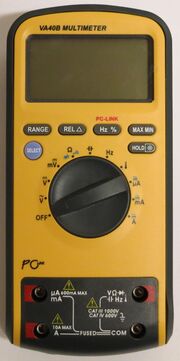Difference between revisions of "V&A VA40B"
Jump to navigation
Jump to search
| Line 47: | Line 47: | ||
The DMM IC used in this multimeter is probably a Fortune Semiconductor FS9721_LP3 or alike, see [[Multimeter_ICs#Fortune_Semiconductor_FS9721_LP3]] for the protocol. | The DMM IC used in this multimeter is probably a Fortune Semiconductor FS9721_LP3 or alike, see [[Multimeter_ICs#Fortune_Semiconductor_FS9721_LP3]] for the protocol. | ||
The manufacturer specific last byte of the 1 byte packet (numbered 0xe) is as follows: | |||
{| border="0" style="font-size: smaller" class="alternategrey sigroktable" | |||
|- | |||
! Byte | |||
! Bits 7-4 | |||
! Bit 3 | |||
! Bit 2 | |||
! Bit 1 | |||
! Bit 0 | |||
|- | |||
| 13 | |||
! colspan="1" | 0xe | |||
| MIN | |||
| (unused?) | |||
| °C | |||
| MAX | |||
|} | |||
To enable output to the PC on the multimeter you have to keep the '''Hz/DUTY''' key pressed while powering on the device. However, it will auto-poweroff (after roughly 1 hour?), even in this mode. To avoid that, press both the '''Hz/DUTY''' and the '''SELECT''' key during power-up (see manual page 19). | To enable output to the PC on the multimeter you have to keep the '''Hz/DUTY''' key pressed while powering on the device. However, it will auto-poweroff (after roughly 1 hour?), even in this mode. To avoid that, press both the '''Hz/DUTY''' and the '''SELECT''' key during power-up (see manual page 19). | ||
Revision as of 21:27, 1 January 2014
The VA40B is a 6000 count CAT III (1000V) / CAT IV (600V) handheld digital multimeter with USB connectivity.
Hardware
Multimeter:
- TODO
USB cable:
- Prolific USB-to-Serial Comm Port
- TODO
Photos
Protocol
14-byte LCD segments over USB-2-serial (Prolific chip, 2400 baud, 8n1).
The DMM IC used in this multimeter is probably a Fortune Semiconductor FS9721_LP3 or alike, see Multimeter_ICs#Fortune_Semiconductor_FS9721_LP3 for the protocol.
The manufacturer specific last byte of the 1 byte packet (numbered 0xe) is as follows:
| Byte | Bits 7-4 | Bit 3 | Bit 2 | Bit 1 | Bit 0 |
|---|---|---|---|---|---|
| 13 | 0xe | MIN | (unused?) | °C | MAX |
To enable output to the PC on the multimeter you have to keep the Hz/DUTY key pressed while powering on the device. However, it will auto-poweroff (after roughly 1 hour?), even in this mode. To avoid that, press both the Hz/DUTY and the SELECT key during power-up (see manual page 19).