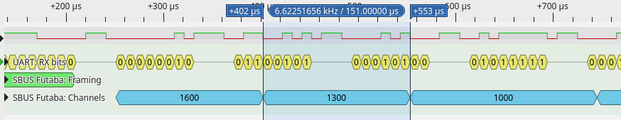Difference between revisions of "Protocol decoder:Sbus futaba"
(image gallery markup nits, quadrotor wiki reference) |
(mention sbus vs sbus (remote control vs computer bus)) |
||
| Line 12: | Line 12: | ||
}} | }} | ||
The '''sbus_futaba''' protocol decoder can decode SBUS ("Serial bus") communication as it is seen in hobby remote control by the Futaba vendor. | The '''sbus_futaba''' protocol decoder can decode SBUS ("Serial bus") communication as it is seen in hobby remote control by the Futaba vendor. Which is not to be confused with the SPARC computer bus system which is also referred to as S-Bus. | ||
The protocol runs on top of UART communication, typical parameters are 100kbps, 8e2 frame format, inverted (high voltage level is logic low). | The protocol runs on top of UART communication, typical parameters are 100kbps, 8e2 frame format, inverted (high voltage level is logic low). | ||
Revision as of 18:56, 21 April 2022
|
| |
| Name | TBD |
|---|---|
| Description | TBD |
| Status | in progress |
| License | GPLv2+ |
| Source code | decoders/sbus_futaba |
| Input | uart |
| Output | — |
| Options | — |
The sbus_futaba protocol decoder can decode SBUS ("Serial bus") communication as it is seen in hobby remote control by the Futaba vendor. Which is not to be confused with the SPARC computer bus system which is also referred to as S-Bus.
The protocol runs on top of UART communication, typical parameters are 100kbps, 8e2 frame format, inverted (high voltage level is logic low).
SBUS messages consist of 25 UART bytes, a message provides 16 continuous channels of 11 bits each, 2 digital channels of 1 bit each, and two flags (frame lost, failsafe). Applications may communicate values between 192 and 1792 on the wire, and map these to values 1000 to 2000 for their firmware purposes.
SBUS messages take 3ms to communicate. Tyipcal repeat intervals are: 10ms, 20ms. (TODO Verify these repeat intervals, fixup the description.)
Example interactive use
These images illustrate the interactive use in the GUI application. The data used in this setup is synthetic.
TODO Add illustrations of error conditions: Short messages. Excess data after complete messages. Invalid header and footer values. UART frame errors. Value range violations (when the decoder grows support for them).
Example command line use
TODO This section is work in progress. Finish these notes. Provide the command's output.
$ INPUT="-i file.bin -I protocoldata:protocol=uart:bitrate=100000:frameformat=8e2"
$ P_UART="uart:baudrate=100000:parity=even"
$ sigrok-cli $INPUT -P ${P_UART},sbus_futaba -A sbus_futaba
References
- RPG Quadrotor Control wiki has a very good description of the SBUS protocol, concise and complete, easy to grasp