Difference between revisions of "RDTech RD series"
Jump to navigation
Jump to search
(Add pinouts for WiFi header and J2 header) |
|||
| Line 1: | Line 1: | ||
{{Infobox power supply | {{Infobox power supply | ||
| image = [[File: | | image = [[File:RD6006 frontpanel.png|180px]] | ||
| name = Riden RD6006 | | name = Riden RD6006 | ||
| status = in progress | | status = in progress | ||
Revision as of 23:27, 13 July 2020
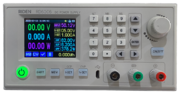 | |
| Status | in progress |
|---|---|
| Source code | rdtech-dps |
| Channels | 1 |
| Connectivity | serial over USB/WiFi |
| Features | programmable presets, values, output, over-(voltage,current,power) thresholds. |
Please note: This page is a work in progress, more to come.
Hardware
- MCU: STM32F103
J2 Connector Pinout:
| VDD | 1- | O | -8 | |
| BOOT0 | 2- | -7 | ||
| GND | 3- | -6 | ||
| PA14 (SWCLK) | 4- | -5 | PA13 (SWDIO) |
WiFi Header Pinout::
| NC | 1- | O | -8 | VCC |
| 3.3V | 2- | -7 | RXD (PA10 / UART1 RXD) | |
| (??) EN | 3- | -6 | TXD (PA9 / UART1 TXD) | |
| GND | 4- | -5 | NC |
Protocol
Modbus RTU (Wikipedia). Serial baudrate defaults to 115200/8n1 and Modbus slave address defaults to 1. Both can be changed in the main menu at any time. There is also an option using WiFi instead of USB/Serial, which uses a fixed Baudrate of 115200/8n1.
Also see the RDTech_DPS_series page. External sources exist which combine communication to DPS as well as UM as well as RD devices in a single project. Protocols may be similar enough to make a common driver desirable.
Resources
- User Manual on banggood and vendor sites
- Video Review
- EEVblog forum thread
- RD6006 Python module
- PC control and logging