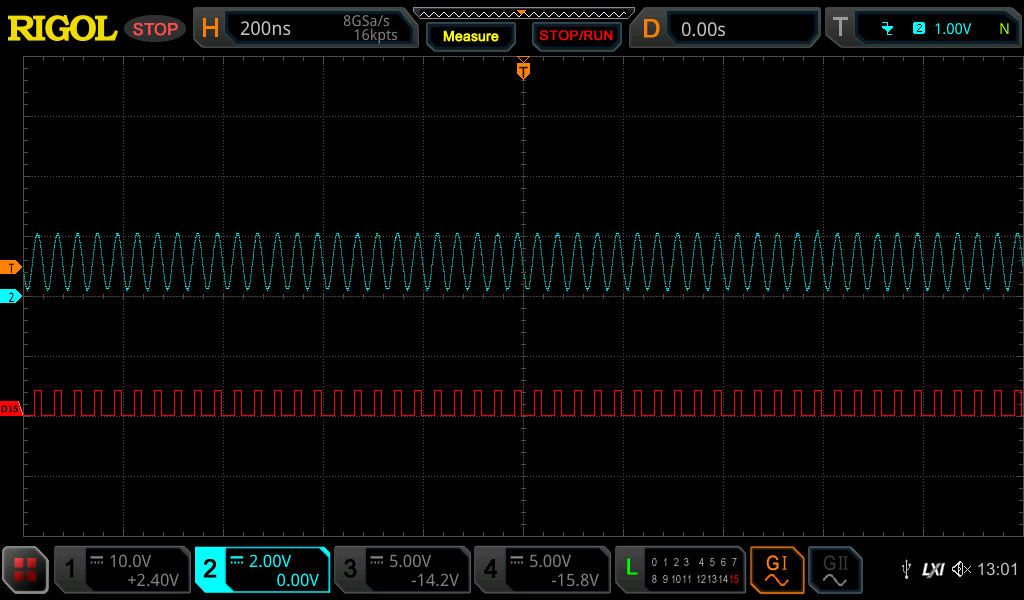Difference between revisions of "Rigol-ds data source"
(rigol-ds data sources (Live, Memory, Segmented)) |
|||
| Line 1: | Line 1: | ||
The driver for Rigol oscilloscopes uses three different data sources: | == Overview == | ||
The driver for Rigol oscilloscopes (rigol-ds) uses three different data sources: | |||
# Live (default) | # Live (default) | ||
# Memory | # Memory | ||
# Segmented | # Segmented | ||
Below you can find the same data as shown on the oscilloscope's screen, read out with data source Live and read out with data source Memory. | |||
== Data as displayed on oscilloscope's screen == | == Data as displayed on oscilloscope's screen == | ||
Revision as of 11:58, 11 April 2021
Overview
The driver for Rigol oscilloscopes (rigol-ds) uses three different data sources:
- Live (default)
- Memory
- Segmented
Below you can find the same data as shown on the oscilloscope's screen, read out with data source Live and read out with data source Memory.
Data as displayed on oscilloscope's screen
Live
Data source Live reads out the data displayed on the oscilloscope's screen.
The number of data points returned depends on the model and can be 600, 1000, 1200 or 1400, i.e. each horizontal div is represented e.g. for an MSO5000 by 1000 data points / 10 div = 100 data points.
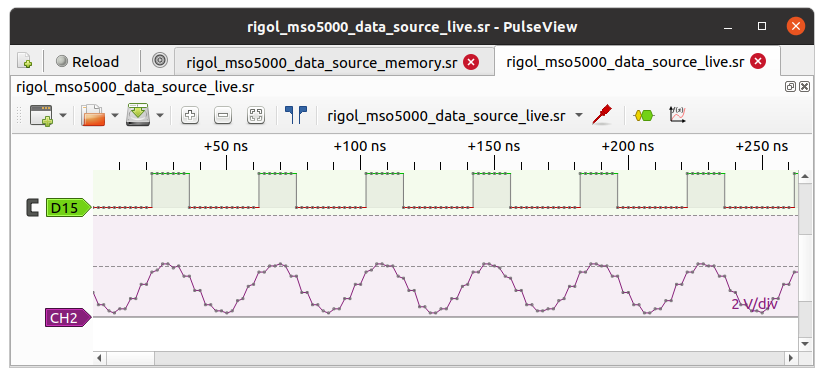
Memory
Data source Memory reads out the whole memory of the oscilloscope. This allows zooming into the data, as it is possible on the oscilloscope.
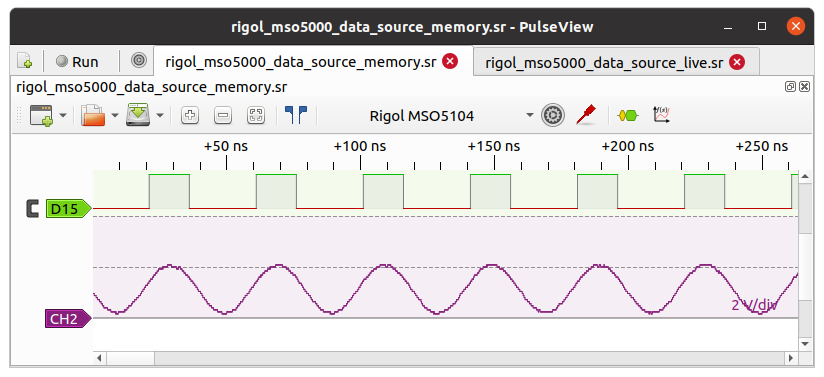
Segmented
Rigol oscilloscopes sometimes offer to capture multiple frames, aka records. The segmented data source allows to read out these records. For MSO5000 with FW 00.01.02.00.03 does not work properly. For the other devices I cannot judge it.