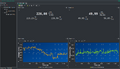Difference between revisions of "BENNING MM 12"
(→Photos: additional photos) |
(Added example on how to make the data connection because of BLE being tricky maybe) |
||
| Line 31: | Line 31: | ||
File:Benning MM 12 - 09 - Rear open.jpg|Batteries and fuses<small></small> | File:Benning MM 12 - 09 - Rear open.jpg|Batteries and fuses<small></small> | ||
</gallery> | </gallery> | ||
== Examples: Establish data connection between sigrok and MM 12 == | |||
=== Serial/USB === | |||
Assuming the meter is turned on, plugged in and the usb-serial driver at /dev/ttyUSB0 loadad and up (should happen automatically). | |||
Scan for MM 12 with USB/Serial connection: | |||
$ sigrok-cli -d benning-mm12:conn=/dev/ttyUSB0 --scan | |||
Show readings from connected meter: | |||
$ sigrok-cli -d benning-mm12:conn=/dev/ttyUSB0 --continuous | |||
Open in SmuView: | |||
$ smuview --driver benning-mm12:conn=/dev/ttyUSB0 | |||
=== Bluetooth LE === | |||
Assuming the meter is turned on and bluetooth activated on the meter and the PC. Important: Your Bluetooth-Controller must support BLE. | |||
Scan for BLE devices: | |||
# hcitool lescan | |||
18:7A:93:BF:47:62 BENNING MM12 | |||
18:7A:93:BF:47:62 is an example for the device address. For sigrok the ":" must be replaced by "-" for now. That device address is used for the following examples, just replace it by the address of your own meter. | |||
The full connection string then would look like this: bt/appa-b/18-7A-93-BF-47-62 | |||
Scan for MM 12 with BLE connection: | |||
$ sigrok-cli -d benning-mm12:conn=bt/appa-b/18-7A-93-BF-47-62 --scan | |||
Show readings from connected meter: | |||
$ sigrok-cli -d benning-mm12:conn=bt/appa-b/18-7A-93-BF-47-62 --continuous | |||
Open in SmuView: | |||
$ smuview --driver benning-mm12:conn=bt/appa-b/18-7A-93-BF-47-62 | |||
== Protocol == | == Protocol == | ||
Revision as of 13:10, 2 November 2020
 | |
| Status | in progress |
|---|---|
| Source code | serial-dmm |
| Counts | 40000 |
| IEC 61010-1 | CAT III (1000V) / CAT IV (600V) |
| Connectivity | Infrared (USB), Bluetooth LE |
| Measurements | voltage, current, frequency, duty cycle, resistance, continuity, conductance, diode, capacitance, temperature |
| Features | autorange, data hold, min/max/avg, crest, backlight, true-rms, dBm, dB, peak hold |
| Website | benning.de |
The BENNING MM 12 is a 40000 counts, CAT IV (600V) / CAT III (1000V) dual display handheld digital multimeter with USB and Bluetooth LE connectivity.
It is based on the APPA 506B, See also: APPA B (150/208/506) based Multimeters
A driver for the APPA 150/208/506-based devices ("appa-b" in sigrok) has been created and will be submitted to sigrok once ready for acception (more details in pull request #99).
Photos
Examples: Establish data connection between sigrok and MM 12
Serial/USB
Assuming the meter is turned on, plugged in and the usb-serial driver at /dev/ttyUSB0 loadad and up (should happen automatically).
Scan for MM 12 with USB/Serial connection:
$ sigrok-cli -d benning-mm12:conn=/dev/ttyUSB0 --scan
Show readings from connected meter:
$ sigrok-cli -d benning-mm12:conn=/dev/ttyUSB0 --continuous
Open in SmuView:
$ smuview --driver benning-mm12:conn=/dev/ttyUSB0
Bluetooth LE
Assuming the meter is turned on and bluetooth activated on the meter and the PC. Important: Your Bluetooth-Controller must support BLE.
Scan for BLE devices:
# hcitool lescan 18:7A:93:BF:47:62 BENNING MM12
18:7A:93:BF:47:62 is an example for the device address. For sigrok the ":" must be replaced by "-" for now. That device address is used for the following examples, just replace it by the address of your own meter.
The full connection string then would look like this: bt/appa-b/18-7A-93-BF-47-62
Scan for MM 12 with BLE connection:
$ sigrok-cli -d benning-mm12:conn=bt/appa-b/18-7A-93-BF-47-62 --scan
Show readings from connected meter:
$ sigrok-cli -d benning-mm12:conn=bt/appa-b/18-7A-93-BF-47-62 --continuous
Open in SmuView:
$ smuview --driver benning-mm12:conn=bt/appa-b/18-7A-93-BF-47-62
Protocol
The protocol on Serial and BLE is the same for all of the APPA 150 / 208 / 506 based models.