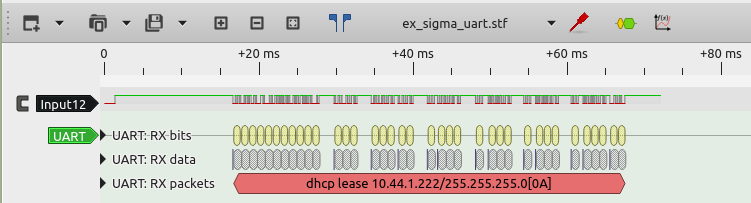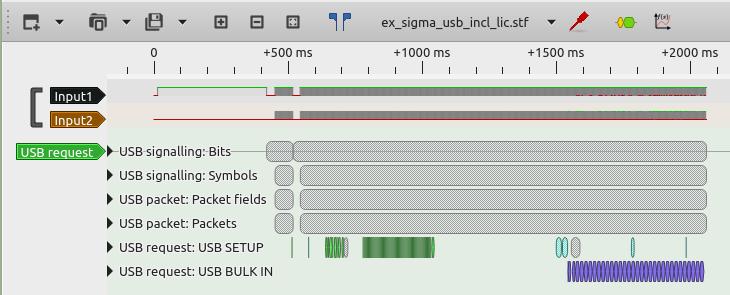Difference between revisions of "File format:Stf"
(stf screenshots for uart and usb) |
(STF input has gone mainline, markup nits for screenshots) |
||
| (One intermediate revision by the same user not shown) | |||
| Line 2: | Line 2: | ||
| id = stf | | id = stf | ||
| name = Sigma Test File | | name = Sigma Test File | ||
| status = | | status = supported | ||
| extensions = '''.stf''' | | extensions = '''.stf''' | ||
| source_code_in = | | source_code_in = stf.c | ||
| source_code_out = — | | source_code_out = — | ||
| mime_type = — | | mime_type = — | ||
| Line 26: | Line 26: | ||
Import of *.stf files is planned, so that files which were captured with the vendor's software can get postprocessed with sigrok. Exporting *.stf files from sigrok is not planned. | Import of *.stf files is planned, so that files which were captured with the vendor's software can get postprocessed with sigrok. Exporting *.stf files from sigrok is not planned. | ||
The current implementation can read Sigma files in the 50/100/200MHz variants. Omega support depends on ZIP archive handling in sigrok input modules, which currently is not available in mainline sigrok. Future extension of the input module's feature set remains transparent to users. | |||
See the input module's properties. Specification of the samplerate is only necessary when the file content either lacks the information or when a different value should be used, users can override file content with that option. | See the input module's properties. Specification of the samplerate is only necessary when the file content either lacks the information or when a different value should be used, users can override file content with that option. | ||
| Line 84: | Line 84: | ||
== Screenshots == | == Screenshots == | ||
=== UART capture visualized === | |||
File:Stf-sigma-uart-pv.png | |||
File:Stf-sigma-usb-pv.png | [[File:Stf-sigma-uart-pv.png|800px|center|UART example capture visualized]] | ||
=== USB capture visualized === | |||
[[File:Stf-sigma-usb-pv.png|800px|center|USB example capture visualized]] | |||
== Resources == | == Resources == | ||
| Line 93: | Line 96: | ||
* [http://asix.net/download/analyzers/sigmap01_reading_stf_file.pdf SIGMAP01 application note] | * [http://asix.net/download/analyzers/sigmap01_reading_stf_file.pdf SIGMAP01 application note] | ||
* [http://asix.net/dwnld_sigma-omega_examples.htm vendor provided examples] | * [http://asix.net/dwnld_sigma-omega_examples.htm vendor provided examples] | ||
__NOTOC__ | __NOTOC__ | ||
[[Category:File format]] | [[Category:File format]] | ||
Latest revision as of 18:49, 24 July 2023
| Name | Sigma Test File |
|---|---|
| Status | supported |
| Source code (in) | stf.c |
| Source code (out) | — |
| Common extension(s) | .stf |
| MIME type | — |
| ASCII format | no |
| Compression | yes (LZO1X for Sigma, ZIP deflate for Omega) |
| Website | asix.net |
The STF (Sigma Test File) format is the native file format of the Asix Sigma/Omega vendor software. Asix published an application note which describes the file format.
Format
See the SIGMAP01 application note for a description of the file content, and vendor provided examples.
Properties
"Sigma Test Files" contain a capture including its configuration and the sample data in a single file. Sigma software versions use a plain binary file, Omega software keeps several members in one ZIP archive. The file can be considered to have three parts: A magic marker for reliable file format detection, a header holding the settings, and the data part which holds the sample data. For more details see the application note.
Implementation
Import of *.stf files is planned, so that files which were captured with the vendor's software can get postprocessed with sigrok. Exporting *.stf files from sigrok is not planned.
The current implementation can read Sigma files in the 50/100/200MHz variants. Omega support depends on ZIP archive handling in sigrok input modules, which currently is not available in mainline sigrok. Future extension of the input module's feature set remains transparent to users.
See the input module's properties. Specification of the samplerate is only necessary when the file content either lacks the information or when a different value should be used, users can override file content with that option.
$ sigrok-cli -I stf --show ID: stf Name: STF Description: Sigma Test File (Asix Sigma/Omega) Options: samplerate: The input data's sample rate in Hz. No default value. (default 0)
Inspect an .stf file's properties, use the input file for interactive exploration, etc. Automatic file type detection should make a user provided selection unnecessary in typical cases.
$ sigrok-cli -i ex_sigma_uart.stf --show Samplerate: 50000000 Channels: 1 - Input12: logic Logic unitsize: 1 Logic sample count: 3649289
$ sigrok-cli -i ex_sigma_usb_incl_lic.stf --show Samplerate: 200000000 Channels: 4 - Input1: logic - Input2: logic - Input3: logic - Input4: logic Logic unitsize: 1 Logic sample count: 411750492
$ sigrok-cli -i ex_sigma_disp.stf --show Samplerate: 50000000 Channels: 13 - D0: logic - D1: logic - D2: logic - D3: logic - D4: logic - D5: logic - D6: logic - D7: logic - -RST: logic - -CE: logic - -RD: logic - -WR: logic - C/D: logic Logic unitsize: 2 Logic sample count: 169059308 Trigger count: 1
$ pulseview -D -i ex_sigma_usb_incl_lic.stf &