Difference between revisions of "Protocol decoder:Ook gen"
(Created page with "{{Infobox protocol decoder | id = ook_gen | name = OOK Generator | description = On Off Keying Generator | status = supported | license...") |
|||
| Line 3: | Line 3: | ||
| name = OOK Generator | | name = OOK Generator | ||
| description = On Off Keying Generator | | description = On Off Keying Generator | ||
| status = | | status = possible candidate | ||
| license = GPLv2+ | | license = GPLv2+ | ||
| source_code_dir = ook_gen | | source_code_dir = ook_gen | ||
Revision as of 18:57, 17 June 2018
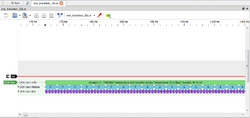 | |
| Name | OOK Generator |
|---|---|
| Description | On Off Keying Generator |
| Status | possible candidate |
| License | GPLv2+ |
| Source code | decoders/ook_gen |
| Input | logic |
| Output | ook |
| Probes | none |
| Optional probes | — |
| Options | unknown |
The ook_gen protocol decoder takes data from one or more lines from lists.py file and generates ook signal(s) from it.
Introduction
It is provided to help test decoders that use the output generated by the ook decoder without having the capture files and supplies ook in the same way to stacked decoders.
It will also allow you to test the Oregon hex codes posted in various places online. The format that Oregon capturing programs use varies, some of them re-order the Nibbles. There are examples of a number of these in the lists.py file
At the moment it only works with Pulseview and Linux sigrok-cli.
Decoder
The ook_vis decoder has one option
{ 'id': 'type', 'desc': 'OOK Type', 'default': 'Oregon', 'values': ('None','Oregon',) }
If the Oregon option is selected (only one available for now) then it will generate ook for the ook_oregon Oregon decoder.
The Oregon generator option produces two lines of decode. The first line displays the Hex that came from the lists.py file while the second displays the ook bits.
if you uncomment the following line from the lists.py
['198408E000C70040034','WGR800 Av Speed 0.4m/s Gusts 0.7m/s Direction: N ','v3'],
then it will generate the ook to simulate a WGR800 wind sensor
You can show the available options with the --show command:
$ sigrok-cli -P ook_gen --show
sigrok-cli examples
To decode the example WGR800 uncomment the line in lists.py and then run. The trace belongs to a real Oregon v3 rain sensor model PCR800 and is needed to run the ook_gen although the contents of the sr file are pretty much ignored.
sigrok-cli -P ook_gen,ook_oregon -i oregon_pcr800.sr -A ook_oregon 198408E000C70040034 - v3 WGR800 Av Speed 0.4m/s Gusts 0.7m/s Direction: N ook_oregon-1: Oregon v3 Preamble ook_oregon-1: Sync ook_oregon-1: SensorID: 1984 ook_oregon-1: Ch: 0 ook_oregon-1: RollingCode: 8e ook_oregon-1: Flags1: 0 ook_oregon-1: 0 ook_oregon-1: 0 ook_oregon-1: c ook_oregon-1: 7 ook_oregon-1: 0 ook_oregon-1: 0 ook_oregon-1: 4 ook_oregon-1: 0 ook_oregon-1: 0 ook_oregon-1: 3 ook_oregon-1: 4 ook_oregon-1: WGR800 - Wind ook_oregon-1: Ch 0 ook_oregon-1: Batt Ok ook_oregon-1: N (0°) ook_oregon-1: Gust 0.7 m/s ook_oregon-1: Speed 0.4 m/s ook_oregon-1: Checksum OK Calc 43 Rx 43