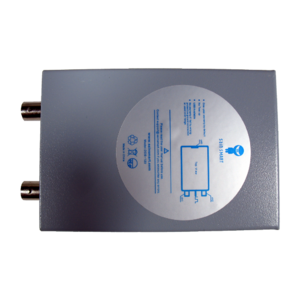Difference between revisions of "SainSmart DDS120"
(Add firmware section.) |
|||
| Line 13: | Line 13: | ||
* '''Opamp''': Analog devices AD8065 (OPAMP) | * '''Opamp''': Analog devices AD8065 (OPAMP) | ||
* '''MUX''': Texas Instruments CD4052B (2 x 1:4 MUX) | * '''MUX''': Texas Instruments CD4052B (2 x 1:4 MUX) | ||
== Firmware == | |||
The Sainsmart firmware is contained on a i2c eeprom. The FX2 boots directly into that firmware which makes it hard to replace the firmware without hardware modification. | |||
Revision as of 10:03, 23 March 2016
The SainSmart DDS120 is a USB-based, 2-channel oscilloscope with an analog bandwidth of 20MS/s and 48MS/s sampling rate.
See SainSmart DDS120/Info for more details (such as lsusb -v output) about the device.
- USB: Cypress CY7C68013A-100AXC (FX2LP) (datasheet)
- 256-byte I²C EEPROM: Microchip 24LC641 (datasheet)
- Crystal: 24MHz
- AD: AD8065ART-R2: (datasheet)
or in newer hardware
- AD: MXT2088 (datasheet)
- Opamp: Analog devices AD8065 (OPAMP)
- MUX: Texas Instruments CD4052B (2 x 1:4 MUX)
Firmware
The Sainsmart firmware is contained on a i2c eeprom. The FX2 boots directly into that firmware which makes it hard to replace the firmware without hardware modification.
Vendor Protocol
| Oscilloscope command | bRequest value | Notes |
|---|---|---|
| Set CH0 coupling | 0x24 | Possible values: 0x00, 0x08 (AC-coupling, DC-coupling). |
| Set CH1 coupling | 0x25 | Possible values: 0x20, 0x10 (AC-coupling, DC-coupling). |
| Set CH0 voltage range | 0x22 | Possible values: 0x08, 0x04, 0x00, 0x06, 0x02 (50mV, 100mV, 200mV, 500mV, 1-5V). |
| Set CH1 voltage range | 0x23 | Possible values: 0x20, 0x10, 0x00, 0x12, 0x02 (50mV, 100mV, 200mV, 500mV, 1-5V). |
| Set sampling rate | 0x94 | Possible values: 0x11, 0x01, 0x10 (240kHz, 2.4MHz, 48MHz). |
| Trigger oscilloscope | 0x33 | Possible values: 0x00 == start sampling. |
Photos
Resources
Gain stage
The gain stage is 2 stage approach. -6dB and -20dB on the first stage (attentuator). The second stage is then doing the gain by 3 different resistor values switched into the feedback loop.
#Channel 0: PC1=1; PC2=0; PC3= 0 -> Gain x0.1 = -20dB PC1=1; PC2=0; PC3= 1 -> Gain x0.2 = -14dB PC1=1; PC2=1; PC3= 0 -> Gain x0.4 = -8dB PC1=0; PC2=0; PC3= 0 -> Gain x0.5 = -6dB PC1=0; PC2=0; PC3= 1 -> Gain x1 = 0dB PC1=0; PC2=1; PC3= 0 -> Gain x2 = +6dB
#Channel 1: PE1=1; PC4=0; PC5= 0 -> Gain x0.1 = -20dB PE1=1; PC4=0; PC5= 1 -> Gain x0.2 = -14dB PE1=1; PC4=1; PC5= 0 -> Gain x0.4 = -8dB PE1=0; PC4=0; PC5= 0 -> Gain x0.5 = -6dB PE1=0; PC4=0; PC5= 1 -> Gain x1 = 0dB PE1=0; PC4=1; PC5= 0 -> Gain x2 = +6dB
AC/DC coupling
The coupling is controlled via 2 PhotoMOS chips.
#Channel 0: PE3=0 Disable AC-coupling capacitor (DC-Coupling) PE3=1 Enable AC-coupling capacitor
#Channel 1: PE0=0 Disable AC-coupling capacitor (DC-Coupling) PE0=1 Enable AC-coupling capacitor
1kHz Calibration square wave
Pin PE2 controlls the level of the calibration output on the pcb. This is most likely driven by an ISR timer from the 8051 core of the FX2 chip.