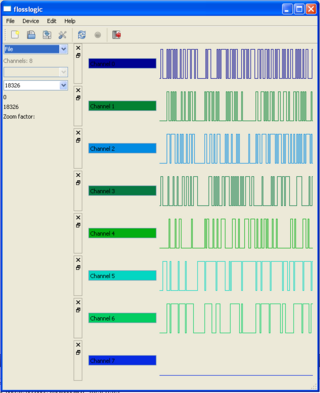Difference between revisions of "Windows"
Jump to navigation
Jump to search
Uwe Hermann (talk | contribs) m |
Uwe Hermann (talk | contribs) (libusb 1.0 Windows instructions. Fix other parts of the Windows HOWTO.) |
||
| Line 1: | Line 1: | ||
[[File:sigrok windows.png|right|thumb|320px|sigrok-gui on Windows]] | [[File:sigrok windows.png|right|thumb|320px|sigrok-gui on Windows]] | ||
TODO: This page is outdated and not correct. This will be fixed soon! | TODO: This page is outdated and not correct. This will be fixed soon! | ||
This page describes how to build sigrok on Windows. | This page describes how to build sigrok on Windows. | ||
| Line 26: | Line 26: | ||
=== libusb 1.0 === | === libusb 1.0 === | ||
On Windows we need the [http://libusb.org/wiki/windows_backend libusb 1.0 Windows port]. | |||
$ '''git clone git://git.libusb.org/libusb-pbatard.git''' | |||
$ '''cd libusb-pbatard''' | |||
$ '''cmake -G "MSYS Makefiles"''' | |||
$ '''make''' | |||
=== libzip === | === libzip === | ||
* Needs zlib | * Needs zlib. | ||
== Building sigrok == | == Building sigrok == | ||
| Line 38: | Line 45: | ||
$ '''cd sigrok''' | $ '''cd sigrok''' | ||
Build the library and command line tool: | |||
Build the library | |||
$ '''make | $ '''./autogen.sh''' | ||
$ '''make''' | |||
Build the GUI: | Build the GUI: | ||
* First, you need to copy some files into the '''gui/debug''' folder: | * First, you need to copy some files into the '''frontends/gui/debug''' folder: | ||
$ '''cd gui''' | $ '''cd frontends/gui''' | ||
$ '''/c/Qt/2010.01/qt/bin/qmake.exe''' | $ '''/c/Qt/2010.01/qt/bin/qmake.exe''' | ||
$ '''cd debug''' | $ '''cd debug''' | ||
| Line 61: | Line 60: | ||
$ '''cp /c/Qt/2010.01/qt/bin/QtCored4.dll .''' | $ '''cp /c/Qt/2010.01/qt/bin/QtCored4.dll .''' | ||
$ '''cp /c/Qt/2010.01/qt/bin/QtGui4.dll .''' | $ '''cp /c/Qt/2010.01/qt/bin/QtGui4.dll .''' | ||
$ '''cp ../../lib/libsigrok.so .''' | $ '''cp ../../lib/libsigrok.so .''' # TODO | ||
* In a file explorer, double-click the '''sigrok-gui.pro''' file in the '''gui/''' directory, which should open the project in Qt Creator. | * In a file explorer, double-click the '''sigrok-gui.pro''' file in the '''frontends/gui/''' directory, which should open the project in Qt Creator. | ||
* Build and run the project. | * Build and run the project. | ||
Revision as of 18:37, 19 March 2010
TODO: This page is outdated and not correct. This will be fixed soon!
This page describes how to build sigrok on Windows.
Building and installing the requirements
TortoiseGit
Mingw/MSYS
autotools
- autoconf
- automake
- libtool
- perl (required for autotools)
- libcrypt (required for perl)
- m4 (required for aclocal)
- TODO: Symlinks for autotools
libglib
Qt 4.6
libusb 1.0
On Windows we need the libusb 1.0 Windows port.
$ git clone git://git.libusb.org/libusb-pbatard.git $ cd libusb-pbatard $ cmake -G "MSYS Makefiles" $ make
libzip
- Needs zlib.
Building sigrok
Get the source code:
$ git clone git://sigrok.git.sourceforge.net/gitroot/sigrok/sigrok (or use TortoiseGit) $ cd sigrok
Build the library and command line tool:
$ ./autogen.sh $ make
Build the GUI:
- First, you need to copy some files into the frontends/gui/debug folder:
$ cd frontends/gui $ /c/Qt/2010.01/qt/bin/qmake.exe $ cd debug $ cp /c/Qt/2010.01/qt/bin/libgcc_s_dw2-1.dll . $ cp /c/Qt/2010.01/qt/bin/QtCored4.dll . $ cp /c/Qt/2010.01/qt/bin/QtGui4.dll . $ cp ../../lib/libsigrok.so . # TODO
- In a file explorer, double-click the sigrok-gui.pro file in the frontends/gui/ directory, which should open the project in Qt Creator.
- Build and run the project.