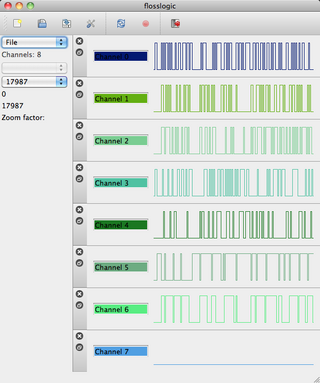Difference between revisions of "Mac OS X"
Jump to navigation
Jump to search
Uwe Hermann (talk | contribs) m |
Uwe Hermann (talk | contribs) m |
||
| Line 19: | Line 19: | ||
== Notes == | == Notes == | ||
To build on Snow Leopard (10.6) you need to use the | To build on Snow Leopard (10.6) you need to use the [http://qt.nokia.com/downloads/mac-os-cpp Cocoa (32bit and 64bit) Qt libraries]. Don't use the default download link on that page but the one you can find further down the page. | ||
Currently we are using [http://www.macports.org/ macports] for the libusb dependency and are relying on the fact that macports are installed in /opt/local. | Currently we are using [http://www.macports.org/ macports] for the libusb dependency and are relying on the fact that macports are installed in /opt/local. | ||
Revision as of 18:59, 16 January 2011
This page describes how to build sigrok on Mac OS X.
How to build and run the Qt GUI
$ git clone git://sigrok.git.sourceforge.net/gitroot/sigrok/sigrok $ cd sigrok $ ./autogen.sh $ ./configure --prefix=/opt/mine/DIR/sigrok-git $ cd /opt/mine/DIR $ sudo stow sigrok-git $ cd - $ cd gui $ qmake -spec macx-g++ $ make $ open sigrok-gui.app
Notes
To build on Snow Leopard (10.6) you need to use the Cocoa (32bit and 64bit) Qt libraries. Don't use the default download link on that page but the one you can find further down the page.
Currently we are using macports for the libusb dependency and are relying on the fact that macports are installed in /opt/local.
TODO
- Find a sane way to bundle libusb with the sigrok.app.
- Include an icon with the app.