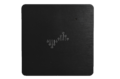Difference between revisions of "DreamSourceLab DSLogic"
(Created page with "{{Infobox logic analyzer | image = 180px | name = DreamSourceLab DSLogic | status = unsupported | channels = 1-16...") |
m (continuous capture example) |
||
| (18 intermediate revisions by 5 users not shown) | |||
| Line 2: | Line 2: | ||
| image = [[File:DSLogic.png|180px]] | | image = [[File:DSLogic.png|180px]] | ||
| name = DreamSourceLab DSLogic | | name = DreamSourceLab DSLogic | ||
| status = | | status = supported | ||
| source_code_dir = dreamsourcelab-dslogic | |||
| channels = 1-16 | | channels = 1-16 | ||
| samplerate = 200MHz ( | | samplerate = 400MHz(4ch), 200MHz(8ch), 100MHz(16ch) | ||
| voltages = -0. | | samplerate_state = 50MHz | ||
| triggers = high, low, rising, falling, edge, multi-stage triggers | |||
| voltages = -0.6V — 6V | |||
| threshold = configurable: 3.3V, 5V | | threshold = configurable: 3.3V, 5V | ||
| memory = | | memory = 32MByte (2MByte/ch) | ||
| compression = no | |||
| website = [http://www.dreamsourcelab.com/dslogic.html dreamsourcelab.com] | | website = [http://www.dreamsourcelab.com/dslogic.html dreamsourcelab.com] | ||
}} | }} | ||
The DreamSourceLab DSLogic is a 16-channel USB-based logic analyzer, with sampling rates up to | The '''DreamSourceLab DSLogic''' is a 16-channel USB-based logic analyzer, with sampling rates up to 400MHz (when using only 4 channels). | ||
See [[DreamSourceLab DSLogic/Info]] for more details (such as '''lsusb - | See [[DreamSourceLab DSLogic/Info]] for more details (such as '''lsusb -v''' output) about the device. | ||
== Hardware == | == Hardware == | ||
* [http://www.xilinx.com/products/silicon-devices/fpga/spartan-6/ Xilinx XC6SLX9] Spartan-6 FPGA (TQG144BIV13337) | |||
* [http://www.micron.com/-/media/Documents/Products/Data%20Sheet/DRAM/256Mb_sdr.pdf Micron MT48LC16M16A2P-6A] 32MB SDRAM (IC SDRAM 256MBIT 167MHZ TSOP) | |||
* [http://www.cypress.com/?mpn=CY7C68013A-56PVXC Cypress CY7C68013A] FX2 USB interface chip (IC MCU USB PERIPH HI SPD 56SSOP) | |||
* [http://www.atmel.com/Images/Atmel-8719-SEEPROM-AT24C16C-Datasheet.pdf Serial EEPROM 16Kbit] U4: ATMLH348 16CM Y 3X3098, I2C/2Wire Serial EEPROM 16Kbit (2048x8) ATMEL AT24C16C | |||
* [http://www.onsemi.com/pub_link/Collateral/CM1213A.PDF ESD Protection] U9,10,11,12,13,14 D234 ESD Protection CM1213A-04S7 TVS DIODE 3.3VWM 10VC SC746 | |||
* [http://www.ti.com/lit/ds/symlink/lm3671.pdf 1.2V 600mA LDO] U32 SBPB 1.2V 600mA 2MHz Step Down DC-DC Converter LM3671MF-1.2/NOPB | |||
* [http://www.ti.com/lit/ds/symlink/lm3671.pdf 3.3V 600mA LDO] U31 SJEB 3.3V 600mA 2MHz Step Down DC-DC Converter LM3671MF-3.3/NOPB | |||
== Photos == | == Photos == | ||
<gallery> | <gallery> | ||
File:DSLogic.png | File:DSLogic.png|<small>Device, top</small> | ||
File:DSLogic connector.jpg|<small>Probe connector</small> | |||
File:DSLogic USB.jpg|<small>USB connector</small> | |||
File:DSLogic PCB front.jpg|<small>PCB, top</small> | |||
File:DSLogic PCB back.jpg|<small>PCB, bottom</small> | |||
</gallery> | </gallery> | ||
== Firmware == | |||
In order to use this device with [[libsigrok]] the [https://github.com/DreamSourceLab/DSView/raw/886b847c21c606df3138ce7ad8f8e8c363ee758b/DSView/res vendor firmare and bitstream files] (v0.97) are required. | |||
The easiest method to install those is to use the [http://sigrok.org/gitweb/?p=sigrok-util.git;a=blob;f=firmware/dreamsourcelab-dslogic/sigrok-fwextract-dreamsourcelab-dslogic sigrok-fwextract-dreamsourcelab-dslogic] script. It will download the correct files, rename them to the correct filenames as expected by libsigrok and install them. | |||
'''Example usage''': | |||
<small> | |||
$ '''PREFIX=$HOME/sr ./sigrok-fwextract-dreamsourcelab-dslogic''' | |||
</small> | |||
This will install the files into '''$HOME/sr/share/sigrok-fimware'''. Without '''PREFIX''', the files will be installed into '''/usr/local/share/sigrok-firmware''' by default. | |||
If you want to avoid using the script, you can manually download and rename the files (but check [http://sigrok.org/gitweb/?p=sigrok-util.git;a=blob;f=firmware/dreamsourcelab-dslogic/sigrok-fwextract-dreamsourcelab-dslogic the script] for the correct filenames). | |||
'''Note:''' Do '''not''' use any firmware/bitstream files newer than those linked here (v0.97), they're currently not supported. See bugs [http://sigrok.org/bugzilla/show_bug.cgi?id=905 #905] and [https://sigrok.org/bugzilla/show_bug.cgi?id=1063 #1063]. | |||
After firmware is correctly installed, you can see if it's worked like this: | |||
<pre> | |||
sigrok-cli --driver=dreamsourcelab-dslogic -l 5 --scan | |||
</pre> | |||
You should see the driver detected and uploading the firmware | |||
<pre> | |||
sr: [00:00.014417] resource: Opened '/usr/local/share/sigrok-firmware/dreamsourcelab-dslogic-basic-fx2.fw'. | |||
sr: [00:00.014454] ezusb: Uploading firmware 'dreamsourcelab-dslogic-basic-fx2.fw'. | |||
sr: [00:00.014972] ezusb: Uploaded 4096 bytes. | |||
sr: [00:00.015481] ezusb: Uploaded 4024 bytes. | |||
sr: [00:00.015492] ezusb: Firmware upload done. | |||
sr: [00:00.015497] ezusb: setting CPU reset mode off... | |||
sr: [00:00.015606] hwdriver: Scan found 1 devices (dreamsourcelab-dslogic). | |||
The following devices were found: | |||
dreamsourcelab-dslogic - DreamSourceLab DSLogic Basic with 16 channels: 0 1 2 3 4 5 6 7 8 9 10 11 12 13 14 15 | |||
sr: [00:00.015691] hwdriver: Cleaning up all drivers. | |||
</pre> | |||
== Capabilities == | |||
Use --show to fetch the current available options | |||
<pre> | |||
sigrok-cli --driver=dreamsourcelab-dslogic --show | |||
</pre> | |||
This example shows how to use sigrok-cli to capture 1k samples at 500khz on channels 0 and 1, with voltage threshold of 2.5v | |||
<pre> | |||
sigrok-cli -C 0,1 --driver=dreamsourcelab-dslogic -c "samplerate=500k:voltage_threshold=2.5-2.5" --samples 1k | |||
</pre> | |||
This example shows continuous capture (requires the device config to include 'continuous=on') | |||
<pre> | |||
sigrok-cli -c "samplerate=10k:voltage_threshold=2.5-2.5:continuous=on" --driver=dreamsourcelab-dslogic --continuous | |||
</pre> | |||
== Resources == | == Resources == | ||
* [http://www.dreamsourcelab.com Vendor website] | |||
* [http://www.dreamsourcelab.com/wiki/index.php Vendor wiki] | |||
* [http://www.dreamsourcelab.com/forum/index.php Vendor forum] | |||
* [http://www.dreamsourcelab.com/techspec.html Device specs] | |||
* [https://www.kickstarter.com/projects/dreamsourcelab/dslogic-multifunction-instruments-for-everyone Kickstarter page] | |||
[[Category:Device]] | [[Category:Device]] | ||
[[Category:Logic analyzer]] | [[Category:Logic analyzer]] | ||
[[Category: | [[Category:Supported]] | ||
Revision as of 21:11, 11 December 2017
 | |
| Status | supported |
|---|---|
| Source code | dreamsourcelab-dslogic |
| Channels | 1-16 |
| Samplerate | 400MHz(4ch), 200MHz(8ch), 100MHz(16ch) |
| Samplerate (state) | 50MHz |
| Triggers | high, low, rising, falling, edge, multi-stage triggers |
| Min/max voltage | -0.6V — 6V |
| Threshold voltage | configurable: 3.3V, 5V |
| Memory | 32MByte (2MByte/ch) |
| Compression | no |
| Website | dreamsourcelab.com |
The DreamSourceLab DSLogic is a 16-channel USB-based logic analyzer, with sampling rates up to 400MHz (when using only 4 channels).
See DreamSourceLab DSLogic/Info for more details (such as lsusb -v output) about the device.
Hardware
- Xilinx XC6SLX9 Spartan-6 FPGA (TQG144BIV13337)
- Micron MT48LC16M16A2P-6A 32MB SDRAM (IC SDRAM 256MBIT 167MHZ TSOP)
- Cypress CY7C68013A FX2 USB interface chip (IC MCU USB PERIPH HI SPD 56SSOP)
- Serial EEPROM 16Kbit U4: ATMLH348 16CM Y 3X3098, I2C/2Wire Serial EEPROM 16Kbit (2048x8) ATMEL AT24C16C
- ESD Protection U9,10,11,12,13,14 D234 ESD Protection CM1213A-04S7 TVS DIODE 3.3VWM 10VC SC746
- 1.2V 600mA LDO U32 SBPB 1.2V 600mA 2MHz Step Down DC-DC Converter LM3671MF-1.2/NOPB
- 3.3V 600mA LDO U31 SJEB 3.3V 600mA 2MHz Step Down DC-DC Converter LM3671MF-3.3/NOPB
Photos
Firmware
In order to use this device with libsigrok the vendor firmare and bitstream files (v0.97) are required.
The easiest method to install those is to use the sigrok-fwextract-dreamsourcelab-dslogic script. It will download the correct files, rename them to the correct filenames as expected by libsigrok and install them.
Example usage:
$ PREFIX=$HOME/sr ./sigrok-fwextract-dreamsourcelab-dslogic
This will install the files into $HOME/sr/share/sigrok-fimware. Without PREFIX, the files will be installed into /usr/local/share/sigrok-firmware by default.
If you want to avoid using the script, you can manually download and rename the files (but check the script for the correct filenames).
Note: Do not use any firmware/bitstream files newer than those linked here (v0.97), they're currently not supported. See bugs #905 and #1063.
After firmware is correctly installed, you can see if it's worked like this:
sigrok-cli --driver=dreamsourcelab-dslogic -l 5 --scan
You should see the driver detected and uploading the firmware
sr: [00:00.014417] resource: Opened '/usr/local/share/sigrok-firmware/dreamsourcelab-dslogic-basic-fx2.fw'. sr: [00:00.014454] ezusb: Uploading firmware 'dreamsourcelab-dslogic-basic-fx2.fw'. sr: [00:00.014972] ezusb: Uploaded 4096 bytes. sr: [00:00.015481] ezusb: Uploaded 4024 bytes. sr: [00:00.015492] ezusb: Firmware upload done. sr: [00:00.015497] ezusb: setting CPU reset mode off... sr: [00:00.015606] hwdriver: Scan found 1 devices (dreamsourcelab-dslogic). The following devices were found: dreamsourcelab-dslogic - DreamSourceLab DSLogic Basic with 16 channels: 0 1 2 3 4 5 6 7 8 9 10 11 12 13 14 15 sr: [00:00.015691] hwdriver: Cleaning up all drivers.
Capabilities
Use --show to fetch the current available options
sigrok-cli --driver=dreamsourcelab-dslogic --show
This example shows how to use sigrok-cli to capture 1k samples at 500khz on channels 0 and 1, with voltage threshold of 2.5v
sigrok-cli -C 0,1 --driver=dreamsourcelab-dslogic -c "samplerate=500k:voltage_threshold=2.5-2.5" --samples 1k
This example shows continuous capture (requires the device config to include 'continuous=on')
sigrok-cli -c "samplerate=10k:voltage_threshold=2.5-2.5:continuous=on" --driver=dreamsourcelab-dslogic --continuous